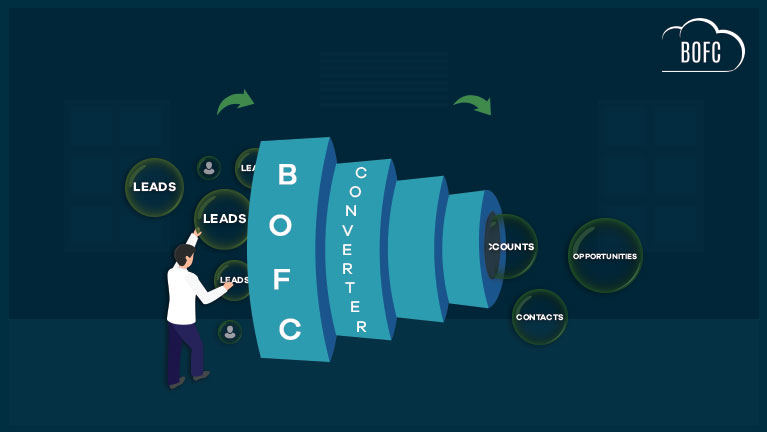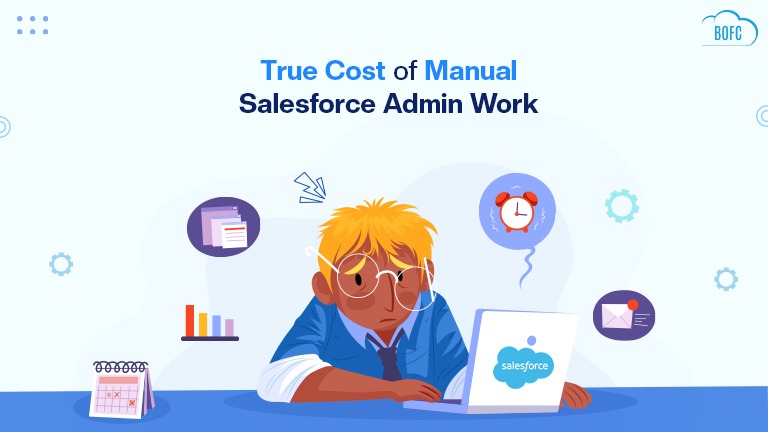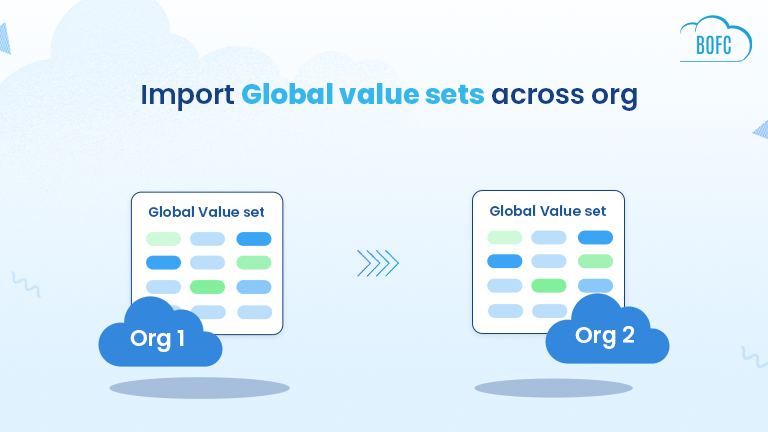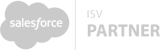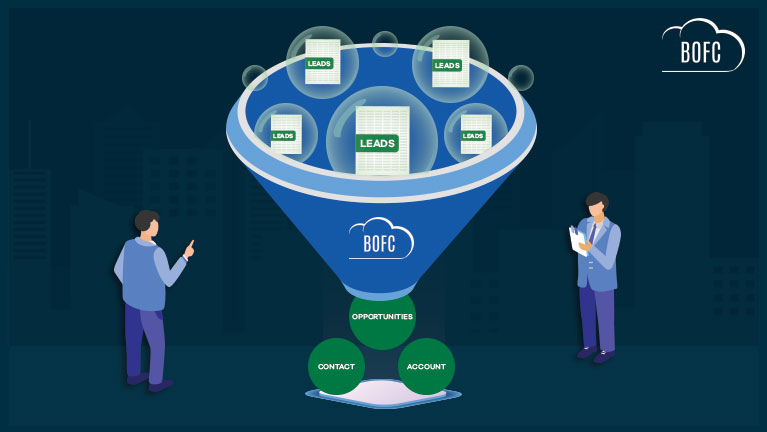
Are you frustrated doing conversions one by one in Salesforce? It’s a major time-drain when you have hundreds of Leads to process. Salesforce doesn’t natively support true bulk conversion of Leads, which means admins and developers often spend days handling large volumes manually.
That’s where the right tool comes in. With the native Force.com app Bulk Object Field Creator (BOFC), you can seamlessly perform salesforce mass lead conversion, converting multiple Leads into Accounts, Contacts, and Opportunities in just minutes.
What is Salesforce Mass Lead Conversion — and why it matters
“Salesforce mass lead conversion” means converting many Lead records in a batch rather than one-by-one. For sales teams and admins, this means:
-
Faster workflows and less manual clicking
-
Reduced chances of human error or missing fields
-
Better utilization of data and resources
By enabling mass lead conversion, you’re not only improving productivity — you’re keeping your org clean, accurate, and efficient.
Common Challenges with Mass Lead Conversion
Even though bulk conversion sounds ideal, many organizations face hurdles:
-
Field mapping mismatches: Custom fields on Lead need to map correctly to Account/Contact/Opportunity. If not, you risk data loss or mis-alignment.
-
Duplicates: Bulk conversion can create duplicate Accounts or Contacts if duplicate checks aren’t properly handled.
-
Automation conflicts: Workflows, validation rules or triggers may block conversions or cause errors during bulk operations.
-
Qualification issues: You might convert Leads that aren’t ready — leading to poor quality Accounts/Contacts.
When you’re implementing salesforce mass lead conversion, it’s smart to test with a small batch first, check for mapping issues or automation conflicts, then scale up.
To avail this feature, kindly make sure you have installed the latest version of the application. You can upgrade your package using either of two ways:
- In Salesforce, go to “BOFC Home > Settings > App Version > Click to Upgrade” — or —
- Refer the below button to quickly upgrade your package to the latest version and explore its complete benefits:
Ways to Mass Convert Leads in Salesforce within few clicks:
Step 1: Access the Bulk Lead Conversion Tool
Go to the BOFC app in Salesforce and select “Bulk Lead Conversion”. This page is built specifically for mass conversion tasks and supports various selection methods.
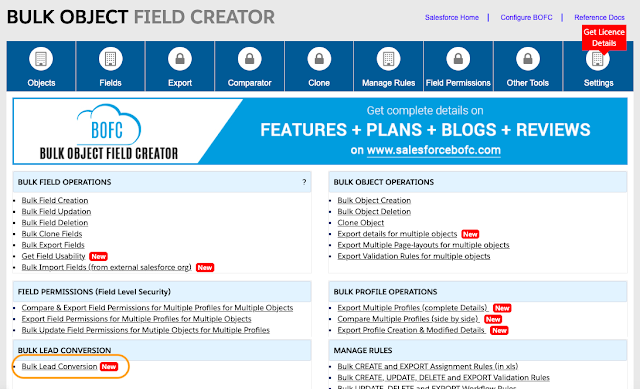
Step 2: Choose Your Lead Selection Method for Conversion
BOFC offers three flexible ways to select Leads for conversion:
-
Use a Salesforce Standard Report

Create a report of Leads whereIsConverted = FALSE. Ensure the first column is “Lead ID”. Then, in BOFC you point to that report (either by ID or name) to pull the Leads to convert. -
Import Lead IDs via XLS/CSV File
 Download BOFC’s template, fill in the Lead IDs you want to convert, upload the file and proceed.
Download BOFC’s template, fill in the Lead IDs you want to convert, upload the file and proceed. -
Show All Non-Converted Leads in a Grid
 BOFC will display all Leads whose
BOFC will display all Leads whose IsConverted = FALSEand you can filter/select directly from the list for conversion.
Each method gives admins flexibility depending on how many Leads and what criteria they’re converting.
Step 3: Run the Conversion
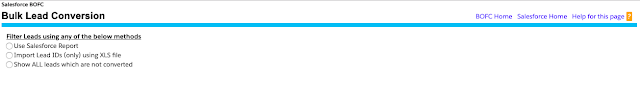
Once you’ve selected the Leads:
-
Map any custom fields from Lead to Contact/Account/Opportunity as needed
-
Configure options such as Owner assignment, Record Type, duplicate check bypass (if your org allows)
-
Click ‘Convert’ and BOFC handles the batch conversion.
In practice, you might convert 500+ Leads in just 10–15 minutes — something that would otherwise take days.
📚 Learn More
We’ve created dedicated blogs and video tutorials for each selection method:
Use Salesforce Standard Report
Blog: Click Here
Video: Click Here
Import Lead using XLS file
Blog: Click Here
Video: Click Here
Show All Leads which are not converted
Blog: Click Here
Video: Click Here
Wrap-Up
If you’ve been putting off large lead conversion jobs in Salesforce because of time or complexity — now’s the time to switch to a solution that truly supports Salesforce mass lead conversion. With BOFC, you’ll save time, eliminate manual effort, and free your sales team to focus on what they do best: closing deals.
Get started today and turn hundreds of Leads into Accounts, Contacts and Opportunities with just a few clicks.
****************************************
Have you started using BOFC yet? Thousands of BOFC users have been able to save time & boost productivity using our Salesforce Metadata app. Click here to install the latest version of BOFC application in your Salesforce instance & explore its complete benefits for you.
For any queries or suggestions, you can contact us at https://www.bofc.io/#contact or mail us: support@bofcapp.io. Our BOFC Expert will help you get the best out of it.

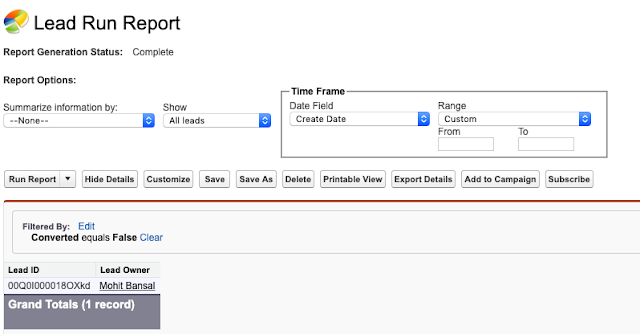
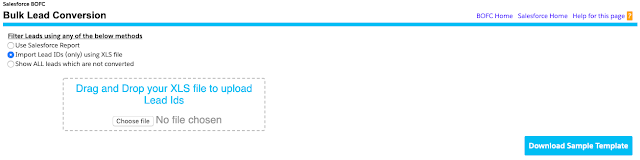 Download BOFC’s template, fill in the Lead IDs you want to convert, upload the file and proceed.
Download BOFC’s template, fill in the Lead IDs you want to convert, upload the file and proceed.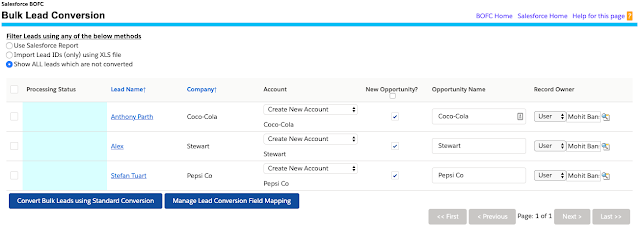 BOFC will display all Leads whose
BOFC will display all Leads whose