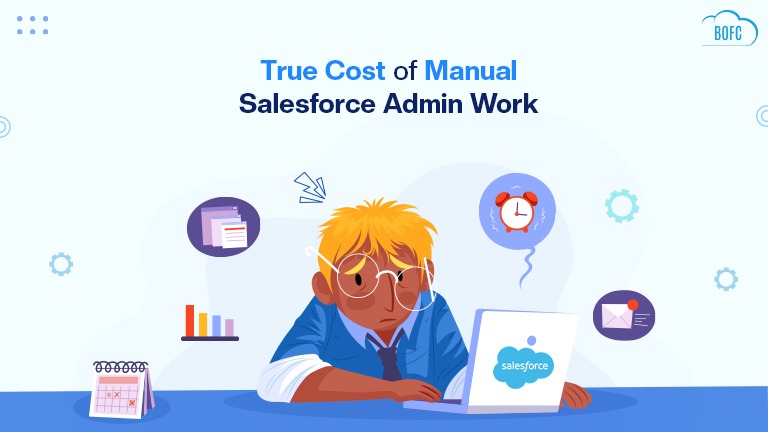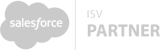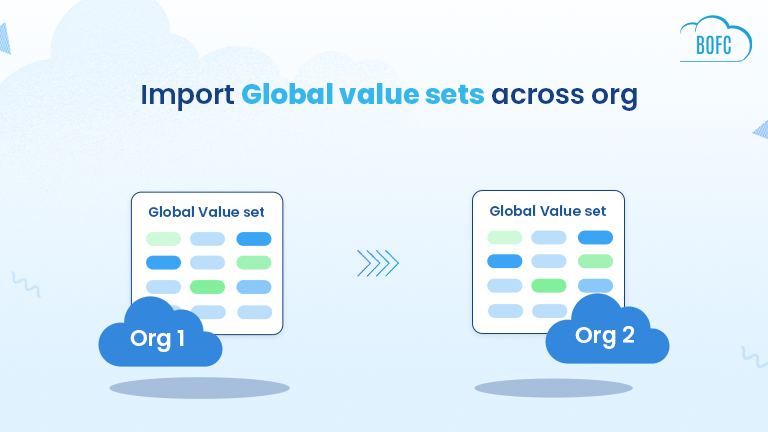
Picklist Value Sets—also known as Global Value Sets—are one of the most reused metadata components in Salesforce. Admins rely on them to standardize dropdown values across multiple objects and fields.
But when you need to copy picklist value sets in Salesforce or import Picklist Value Sets from another org, the process becomes painful:
- Opening the source org
- Navigating to Setup manually
- Copying values one by one
- Re-creating the value set in the destination org
- Repeating the process for every picklist
It’s slow. It’s repetitive. And it’s error-prone.
The Smarter Way: Use BOFC to Copy or Import Picklist Value Sets
With BOFC (Bulk Object Field Creator) from Salesforce AppExchange, you can copy or import Global Value Sets from any external org instantly—no manual typing, no switching orgs, no missed values.
Whether your source is Sandbox → Production, client org → your org, or org-to-org migration, BOFC supports it with a few clicks.
What BOFC Makes Possible
- Copy picklist value sets between any Salesforce orgs: Pull picklist values directly from a connected org and recreate them in your current org.
- Import Picklist Value Sets (Global Value Sets): Import one or multiple Value Sets at once—active and inactive values included.
- Clone Value Sets in bulk: Select multiple value sets and clone them into your org in one operation.
- Full accuracy, zero manual work: No human copy-paste errors. No missing values.
- Supports multiple org connections: Add and reuse as many external orgs as you need.
To avail this feature, kindly make sure you have installed the latest version of the application. You can upgrade your package using either of two ways:
- In Salesforce, go to “BOFC Home > Settings > App Version > Click to Upgrade” — or —
- Refer the below button to quickly upgrade your package to the latest version and explore its complete benefits:
Steps to Import Picklist Value Sets Using BOFC
Follow these simple steps:
1. Open BOFC Home → Click “Clone Global Picklist”
This takes you to the Copy Picklist Value Set screen.
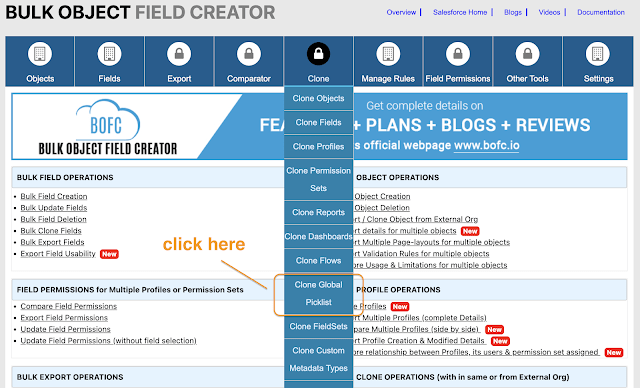
2. You’ll See the “Import Picklist Value Set” Page
This page allows you to import Global Value Sets from any connected Salesforce org.
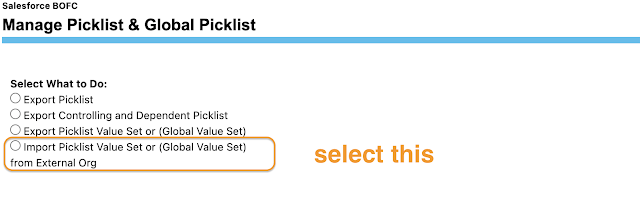
3. Choose “Import Picklist Value Set (Global Value Set) from External Org”
BOFC will then ask you to select the external/source Salesforce org.
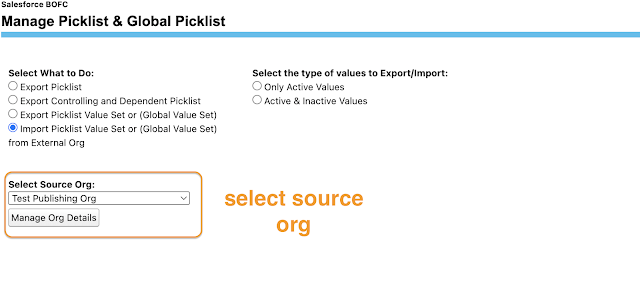
If you need to add a new org:
- Click Manage Org Details
- Click New Environment
- Add your source org credentials
(You can store multiple orgs and reuse them anytime.)
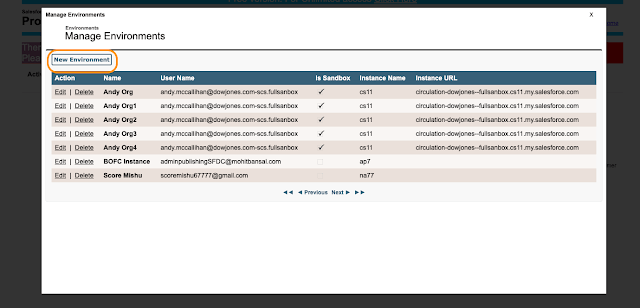
4. Select Import Options
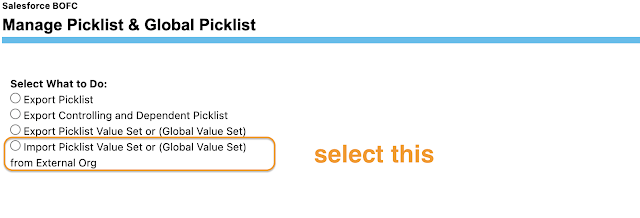
You will see multiple features on this page:
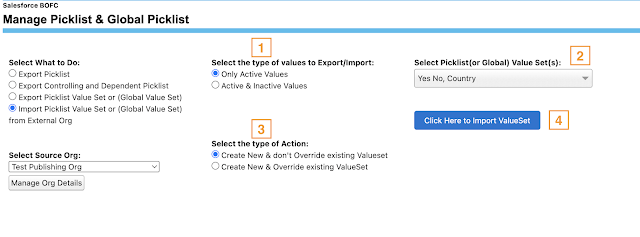
- Choose the type of values you want to export/import
(Active, Inactive, or Both) - Select one or multiple Picklist Value Sets from the source org
- Choose the type of import action
(Clone, Append, Replace — depending on what you want to achieve) - Click “Click Here to Import Value Set” to start the process
5. View Import Status
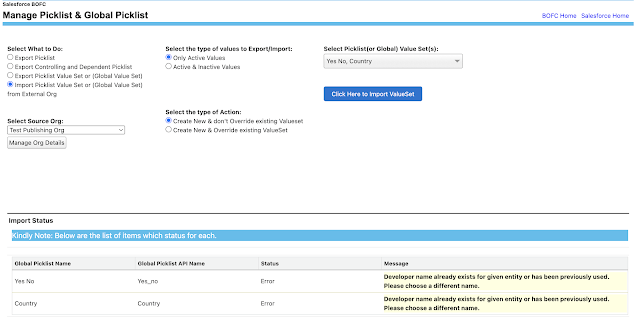
Once the import starts, BOFC will display the status on-screen, showing progress and any important details.
6. That’s It!
Go to Setup → Picklist Value Sets in your current org and you’ll find the newly imported Value Set ready to use.
Why Admins Prefer BOFC
- Reduces hours of manual work
- Eliminates copy-paste mistake
- Makes org-to-org migrations faster
- Keeps picklist values consistent across orgs
- Perfect for consultants handling multiple client orgs
If you regularly copy or import Picklist Value Sets in Salesforce, BOFC quickly becomes a must-have tool.
Final Takeaway
Copying picklist value sets in Salesforce doesn’t have to be a repetitive manual process. With BOFC, you can import, clone, or copy Global Value Sets in just a few clicks, ensuring accuracy and saving tons of admin time.