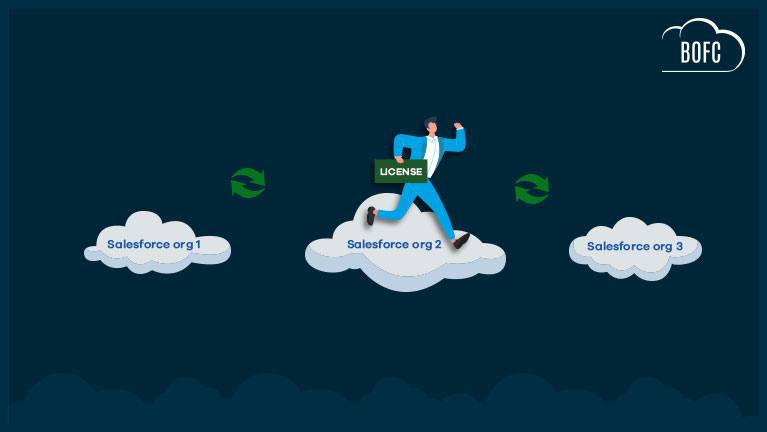
Bulk Object Field Creator (BOFC) is a native Salesforce application designed for Admins and Developers to perform Bulk CRUD operations and manage Salesforce configurations with ease.
It eliminates repetitive manual tasks and helps you configure Salesforce faster and more efficiently.
🔹 Free Version
-
Can be installed directly from the BOFC AppExchange page.
-
Offers all features of the Full Version but with usage limitations.
Examples:
-
✅ Create up to 30 fields in bulk (Full Version: No Limit)
-
✅ Delete up to 10 fields in bulk (Full Version: No Limit)
🔹 Full Version
-
Purchase the Full Version from the Official BOFC Website or AppExchange.
-
Once purchased, you will receive an Activation Key via email.
-
No feature restrictions — unlimited usage of all BOFC functionalities.
BOFC has 5 type of packages:
| Package Name | Support Org Switch? | Description |
|---|---|---|
| Starter | No | -NA- |
| Basic | Yes | Licence can be active in One Org at a time. |
| Professional | Yes | Licence can be active in 5 different Orgs at the same time with same activation key. |
| Enterprise | Yes | Licence can be active in any number of Orgs at the same time with same activation key. |
| On Time | No | -NA- |
📦 Package-Based Instructions:
🔹 Basic Package
Your license key can be active in one org at a time.
Please follow all steps (Step 1 to Step 5) below to deactivate from the current org and activate in a new one.
🔹 Professional Package
Your license key supports up to 5 active Salesforce orgs at the same time.
-
If your key is currently active in fewer than 5 orgs, you can skip to Step 5 and directly activate it in a new org.
-
If your key is already active in 5 orgs, please follow all steps (Step 1 to Step 5) to deactivate from one org before switching.
🔹 Enterprise Package
Your license key supports unlimited concurrent orgs.
You can directly skip to Step 5 and activate it in any new org without deactivation.
Few Simple Steps to Switch BOFC License from one Salesforce org to another Salesforce org:
1. First Open Salesforce org in which License is already active
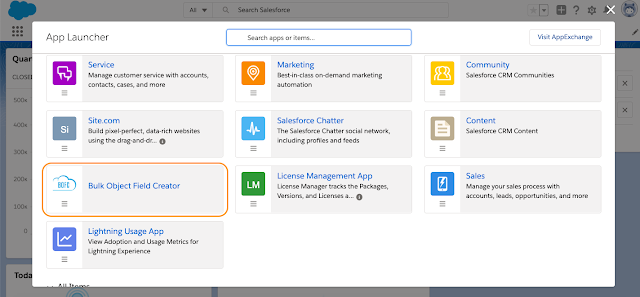
Login to Salesforce > Click on App Launcher > Open Bulk Object Field Creator
2. It will open BOFC Home page as shown below
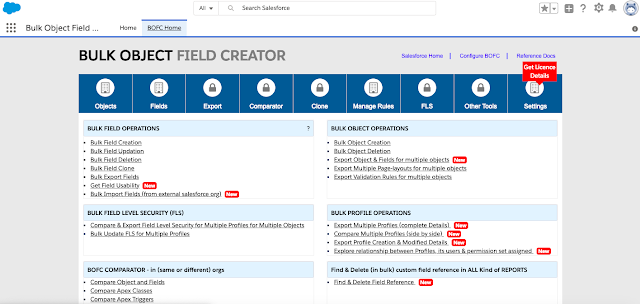
3. Click Settings & will open below screen. If your license is already active, then it will display a button called “Revoke access & back to Free Version”.
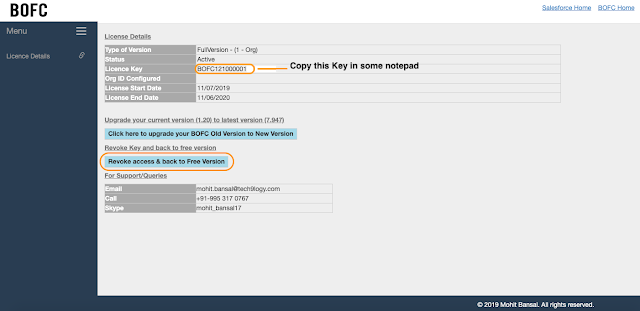
Copy License key & Click on “Revoke access & back to free version” button, so that user can use same activation key in some other Salesforce org.
4. On clicking “Revoke access & back to Free Version”, it will display below screen.
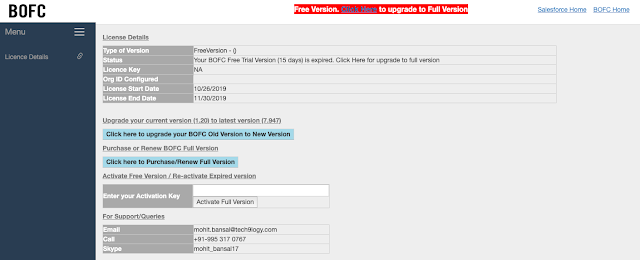
5. Now, Open Salesforce org in which License needs to be activated.
Go-to BOFC Home > Settings
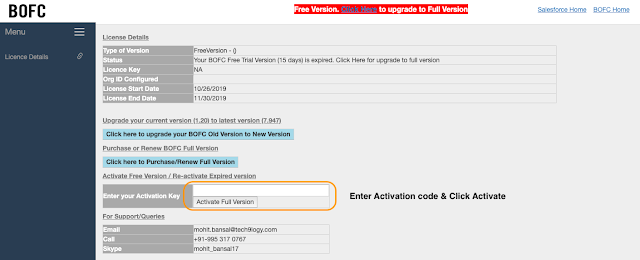
Just copy the license key from notepad or from the email send by BOFC admin & place it in this highlighted box and click “Activate Full Version”
6. Done
Follow the attached link for Step-by-Step Installation Process of Bulk Object field Creator (BOFC) application in any Salesforce org
****************************************
Have you started using BOFC yet? Thousands of BOFC users have been able to save time & boost productivity using our Salesforce Metadata app. Click here to install the latest version of BOFC application in your Salesforce instance & explore its complete benefits for you.
For any queries or suggestions, you can contact us at https://www.bofc.io/#contact or mail us: support@bofcapp.io. Our BOFC Expert will help you get the best out of it.










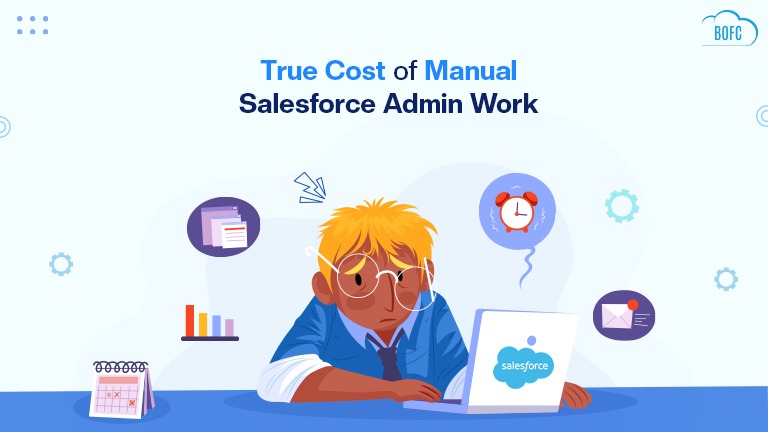
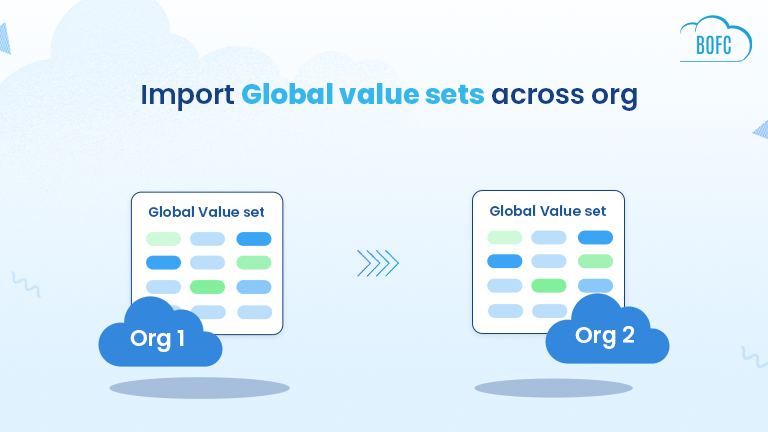

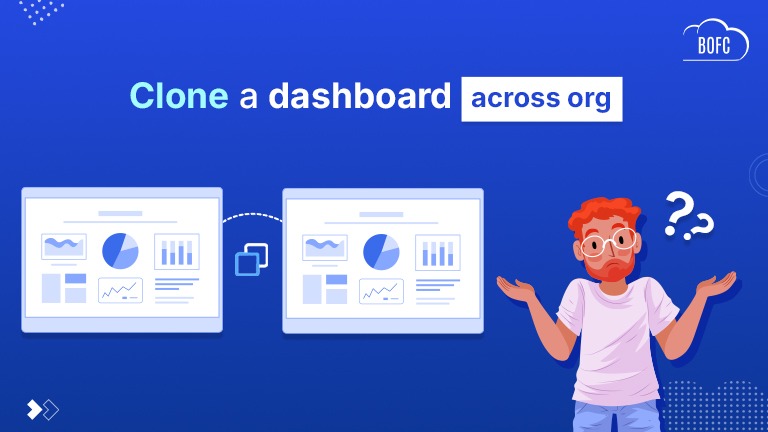
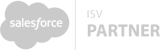


Awesome post! Keep up the great work! 🙂
Thank you exorank.com
Great content! Super high-quality! Keep it up! 🙂