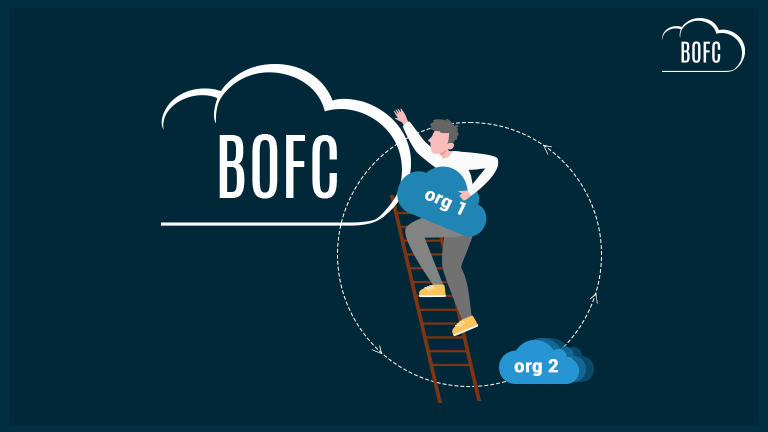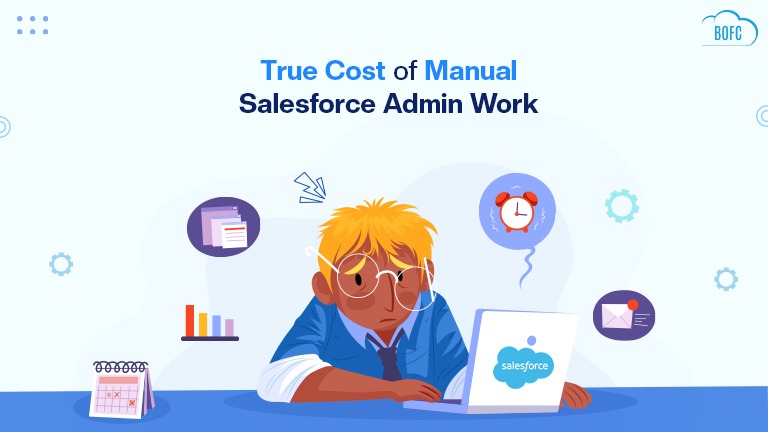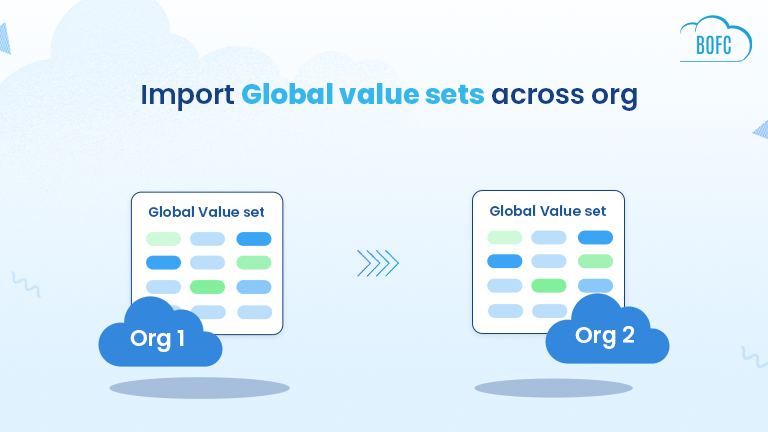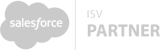Requirement:
For any Salesforce Admin or developer, if there is a requirement to manage below operations on Workflow rules for multiple objects.
- UPDATE workflow rules for multiple objects
- DELETE workflow rules for multiple objects
- EXPORT workflow rules for multiple objects
- CLONE workflow rules for multiple objects
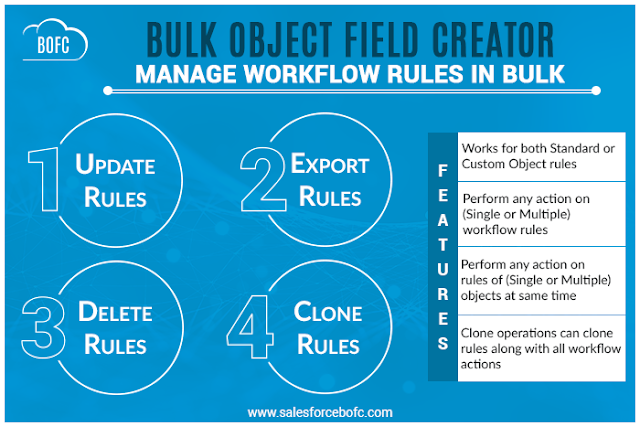
For a developer, it will be a tedious and time taking job. User would have to open each workflow rule one by one using Salesforce Standard process. These type of work requests would take much more effort and time, but with our Salesforce appexchange Bulk Object Field Creator (BOFC) App user can easily “Perform all the operations” of Workflow rules for Multiple Objects within same Salesforce org in few clicks.
Benefits of using BOFC Application for Manage:
- Works for both Standard and Custom Object rules
- Perform any action on (Single or Multiple) workflow rules
- Perform any action on rules of (Single or multiple) objects at same time
- Clone Operations can clone rules along with all workflow actions
- Easy to use with few clicks
- Saves ample amount of time of doing manual work
Please refer below links for each type of actions for detailed description:
- Update Rules: https://bofc.io/blog/how-to-update-multiple-workflow-rules-in-few-clicks-in-salesforce/
- Delete Rules: https://bofc.io/blog/how-to-delete-multiple-workflow-rules-in-few-clicks-in-salesforce/
- Export Rules: https://bofc.io/blog/how-to-export-multiple-workflow-rules-of-multiple-objects-in-few-clicks-in-salesforce/
******************************************************************************
Have you started using BOFC yet? Thousands of BOFC users have been able to save time & boost productivity using our Salesforce Metadata app. Click here to install the latest version of BOFC application in your Salesforce instance & explore its complete benefits for you.
For any queries or suggestions, you can contact us at https://www.bofc.io/#contact or mail us: support@bofcapp.io. Our BOFC Expert will help you get the best out of it.