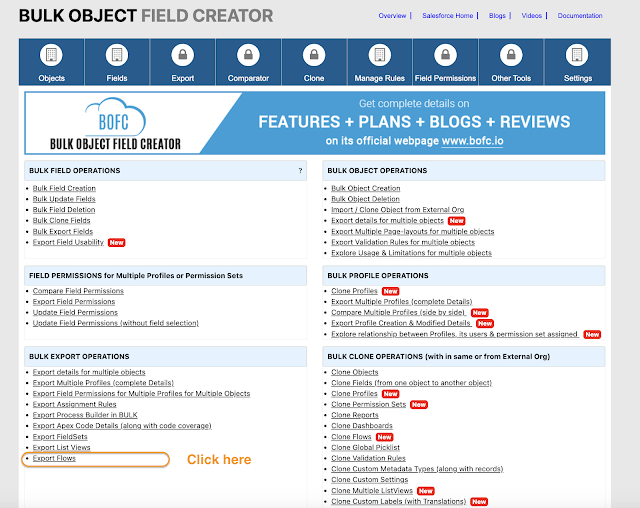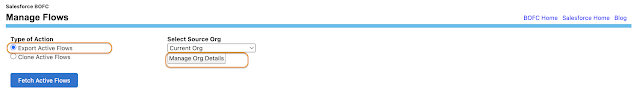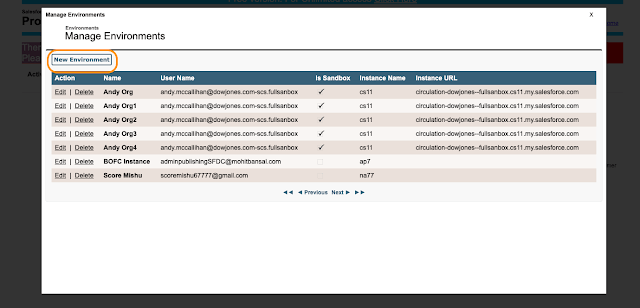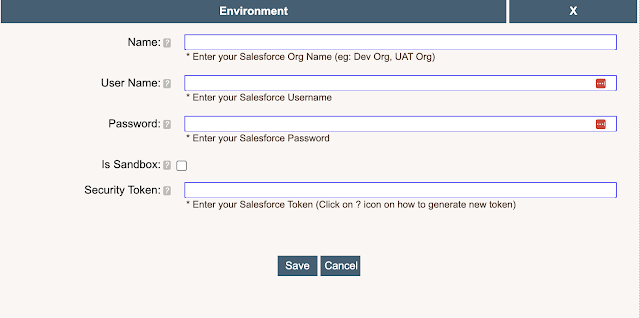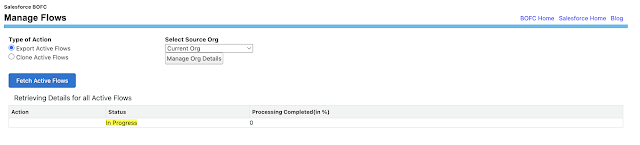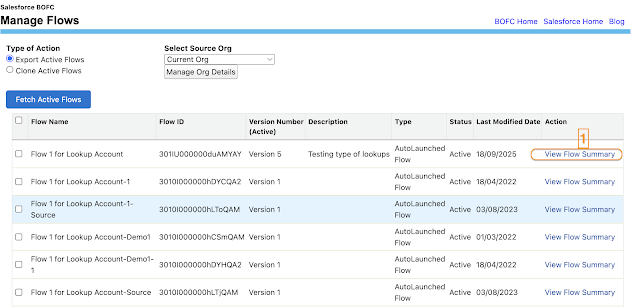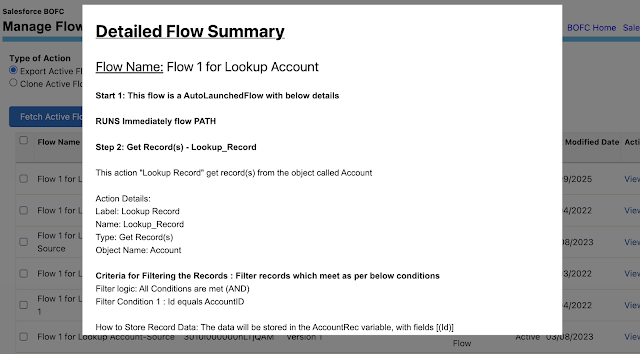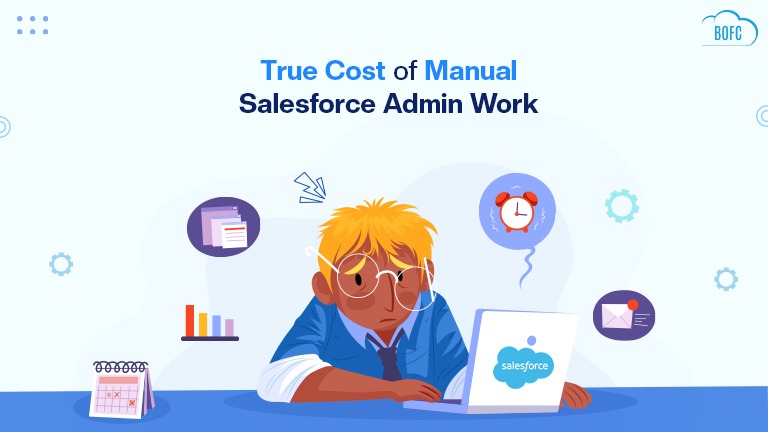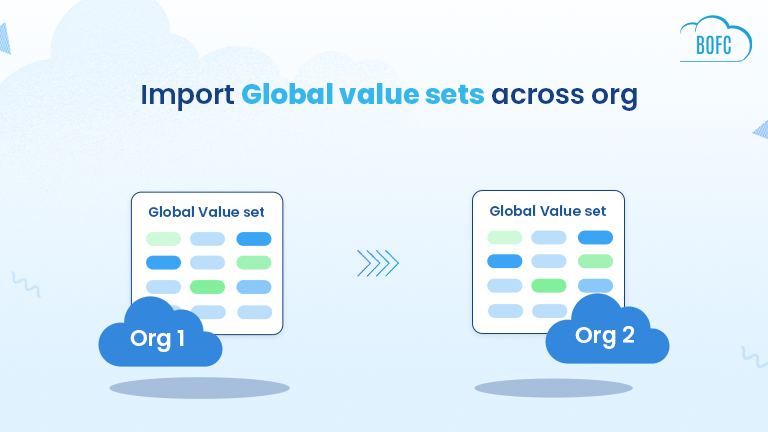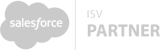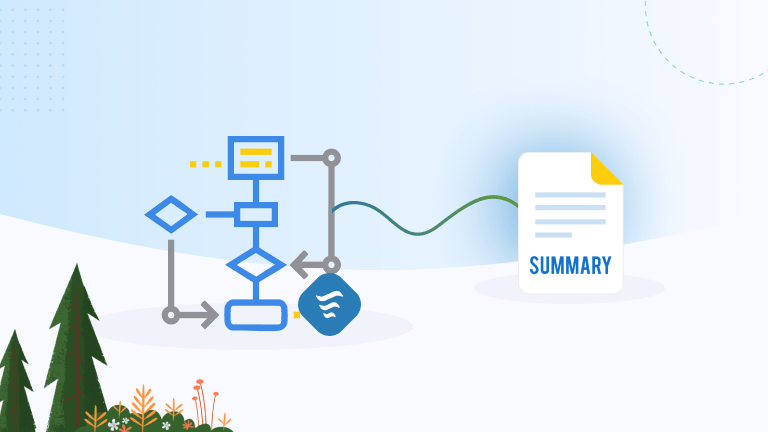
Document & Export Salesforce Flows with Ease
If you’re a Salesforce Admin or Developer, you’ve probably faced that moment when you need to export or document Salesforce Flows—maybe just one, or maybe every Flow in your org. Whether it’s for audit, review, or documentation, managing Salesforce Flows shouldn’t feel like a burden.
The Challenge
With Salesforce’s standard process, Documenting Flows can be tedious and time intensive. You’d have to open each Flow individually and copy its details manually. For multiple Flows, this becomes repetitive and consumes valuable time that could be spent on more critical tasks.
The Smarter Way – BOFC (Bulk Object Field Creator)
With BOFC App, you can document and export one or multiple Flows (along with their descriptions) in just a few clicks—either within the same Salesforce org or to an external org.
Why Choose BOFC to document your Flows?
- Bulk Export Made Easy– Select and export multiple Flows at once.
- Export Flow Description– Capture and document Flow descriptions seamlessly.
- Works Across Flow Types– Record-Triggered, Screen Flows, Scheduled, Platform Events, and more.
- User-Friendly Interface– Simple, click-based process without complexity.
- Saves Time & Effort– Avoid hours of manual work and speed up documentation.
With BOFC, Salesforce Admins and Developers can streamline Flow management, making the entire process faster, easier, and more efficient.
To avail this feature, kindly make sure you have installed the latest version of the application. You can upgrade your package using either of two ways:
- In Salesforce, go to “BOFC Home > Settings > App Version > Click to Upgrade” — or —
- Refer the below button to quickly upgrade your package to the latest version and explore its complete benefits:
Stay up to date with the latest in BOFC - Latest features, offers, news, tips and more
Few Simple Steps to Export and Document Salesforce Flows
-
Open the BOFC Home Click “Export Flows”

-
It will open below screen for “Export Flows” page. Click Export Flows

If the org from which we need export flows is not there, then click on Manage Org Details, otherwise goto next step 3.
How to add Org :
Once “Manage Org details” is clicked, then click on “New Environment” button to add a details for current org.

Add details for current environment and Save it (Click ? infront of each field for any help)

Once details are added and saved, then close this “Manage Environment” popup and it will show the same flow export page (where it shows red error message).
-
Once “Fetch Active Flows” is clicked, it will show below screen. Wait until Status is changed to Completed.

Once status is changed to completed, it will show a link “View Results”
-
Click “View Results”, and it will list all the “Active” Flows in the system.

User can view flow summary for each flow by clicking this link as highlighted

Conclusion
Managing Salesforce Flows doesn’t have to be time-consuming or complex. With the BOFC App’s Export Flows feature, Admins and Developers can quickly document, review and export multiple Salesforce Flows in just a few clicks. It’s the easiest way to simplify Flow management, maintain better visibility across your org, and save valuable time—so you can focus on driving business growth with Salesforce.
👉 Try BOFC today and experience the smarter way to manage Salesforce Flows!