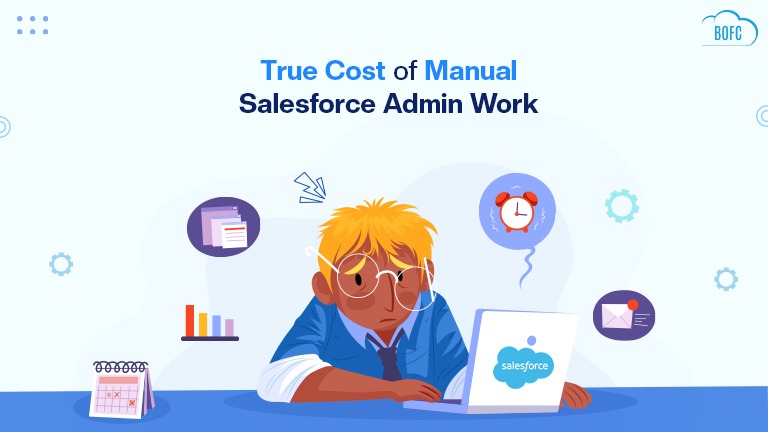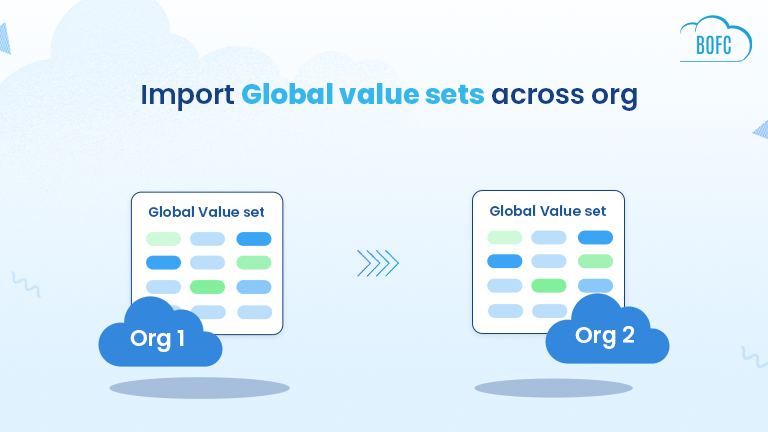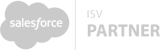Introduction
As a powerful CRM, Salesforce ensures robust data security by implementing Field-Level Security (FLS) and Create, Update, and Delete (CRUD) permissions. Managing these security settings manually can be time-consuming and complex, especially when dealing with large datasets. This is where Bulk Object Field Creator (BOFC) comes into play, offering an efficient solution to streamline FLS and CRUD operations in Salesforce.
Understanding FLS and CRUD in Salesforce
Field-Level Security (FLS)
Field-Level Security (FLS) determines which users can view or edit specific fields within an object. Unlike object-level security, which restricts access to entire objects, FLS fine-tunes access at the field level.
CRUD Operations
CRUD (Create, Update, Delete) defines the permissions a user has over objects in Salesforce:
- Create: Allows users to add new records.
- Update: Enables modification of existing records.
- Delete: Permits removal of records from Salesforce.
Challenges in Managing FLS and CRUD Permissions
Manually configuring FLS and CRUD permissions for multiple profiles and permission sets is tedious and error-prone. Challenges include:
- Time-intensive setup when dealing with multiple objects.
- High risk of human errors, leading to security vulnerabilities.
- Difficulty in bulk updating permissions across multiple profiles.
- Limited visibility into existing permissions at scale.
How BOFC Simplifies FLS and CRUD Management
BOFC (Bulk Object Field Creator) is a powerful Salesforce admin tool that automates and streamlines field-level security and CRUD operations. Key benefits of using BOFC include:
- Bulk Update FLS Permissions
With BOFC, administrators can update FLS settings for multiple fields across multiple profiles or permission sets in just a few clicks. This eliminates the need to manually navigate through individual profile settings.
- Mass CRUD Permission Assignment
BOFC allows bulk assignment of Create, Update, and Delete permissions for multiple objects simultaneously, saving time and ensuring consistency in security policies.
- Export and Analyze FLS & CRUD Permissions
BOFC enables admins to extract FLS and CRUD settings into Excel for detailed analysis and auditing. This helps identify discrepancies and ensures compliance with security policies.
- Easy-to-Use UI for Non-Technical Users
Unlike native Salesforce methods, which require navigating through multiple setup pages, BOFC provides an intuitive interface, allowing users to manage permissions effortlessly.
Steps to Perform FLS and CRUD Operations Using BOFC
Step 1: Install and Launch BOFC
- Install the BOFC application from the Salesforce AppExchange.
- Navigate to the BOFC dashboard within Salesforce.
Step 2: Select Object and Profiles
- Choose the Salesforce object for which you want to modify FLS or CRUD settings.
- Select the user profiles or permission sets you want to update.
Step 3: Configure and Apply Permissions
- Define the FLS (Read, Edit) for each field.
- Assign the appropriate CRUD (Create, Update, Delete) permissions.
- Apply changes and let BOFC process the updates in bulk.
Step 4: Export and Verify
- Use BOFC’s export feature to download current FLS and CRUD configurations.
- Verify updates to ensure security compliance.
Conclusion
Managing FLS and CRUD permissions efficiently is crucial for maintaining security and compliance in Salesforce. BOFC provides an automated, error-free, and time-saving approach to handling these configurations at scale. By leveraging BOFC, Salesforce administrators can focus on strategic initiatives while seamlessly managing data security and user access control.
Ready to Streamline Your Salesforce Security?
Try BOFC today and experience the power of bulk updates for FLS and CRUD operations in Salesforce!