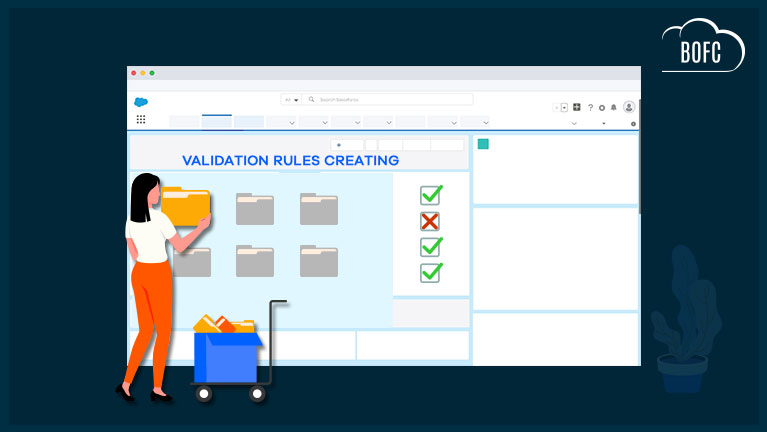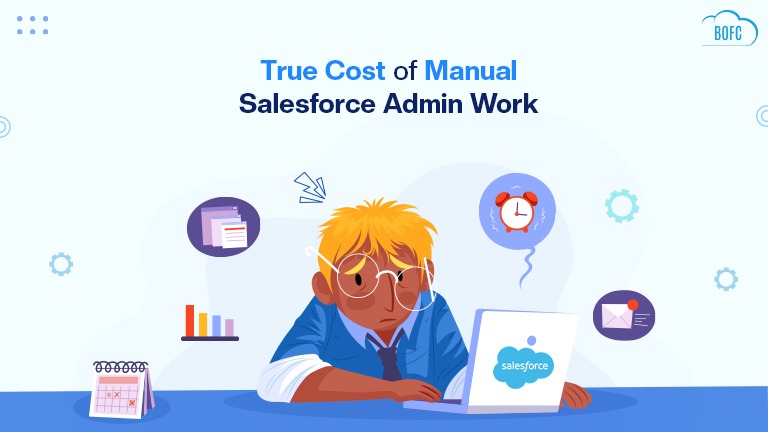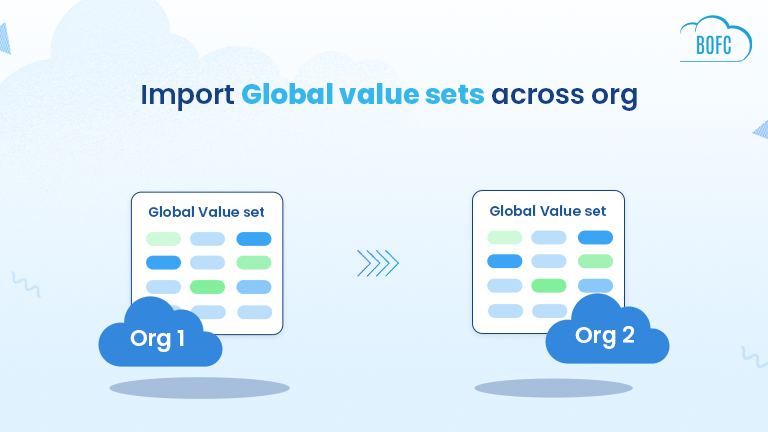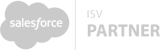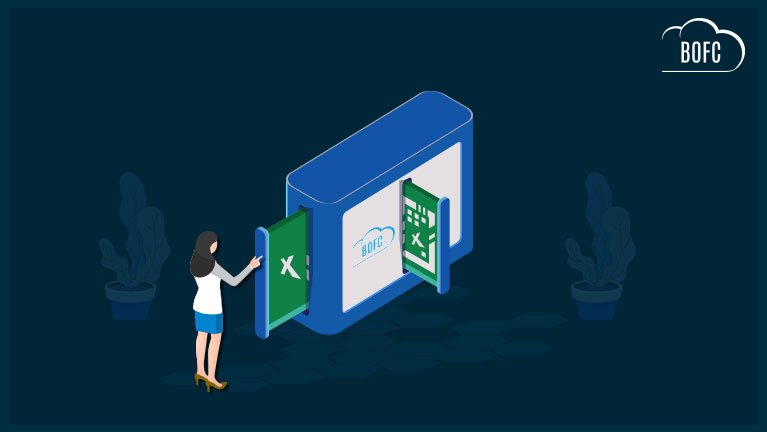
Requirement:
For any Salesforce Admin or developer, if there is a requirement to Update multiple validation rules for multiple objects (for any Standard or Custom Object)
Validation updates includes:
– Changing Rule Error Condition, Error message, Description, Error field for multiple rules.
– Changing Rule status from Active to Inactive or vice-versa for multiple rules.
Benefits of using BOFC Application for Updating Validation rules:
- Works for both Standard and Custom Object rules.
- Perform any action on (Single or Multiple) validation rules.
- Perform any action on rules of (Single or multiple) objects at same time.
- Easy to use with few clicks.
- Saves ample amount of time of doing manual work.
To avail this feature, kindly make sure you have installed the latest version of the application. You can upgrade your package using either of two ways:
- In Salesforce, go to “BOFC Home > Settings > App Version > Click to Upgrade” — or —
- Refer the below button to quickly upgrade your package to the latest version and explore its complete benefits:
Few Simple Steps to Update Validation Rules in Salesforce
1. Open the BOFC Home > Click “Bulk Create ,Update, Delete & Export Validation Rules”.
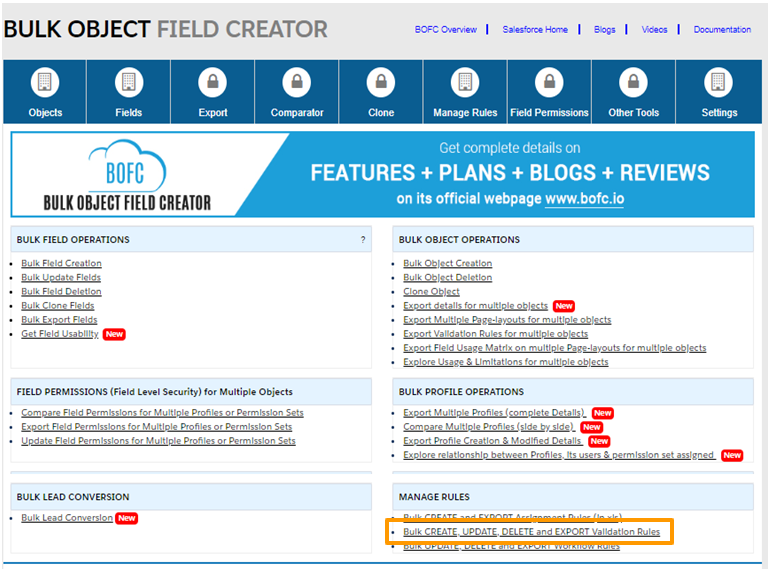
2. It will open below screen for validation rules.
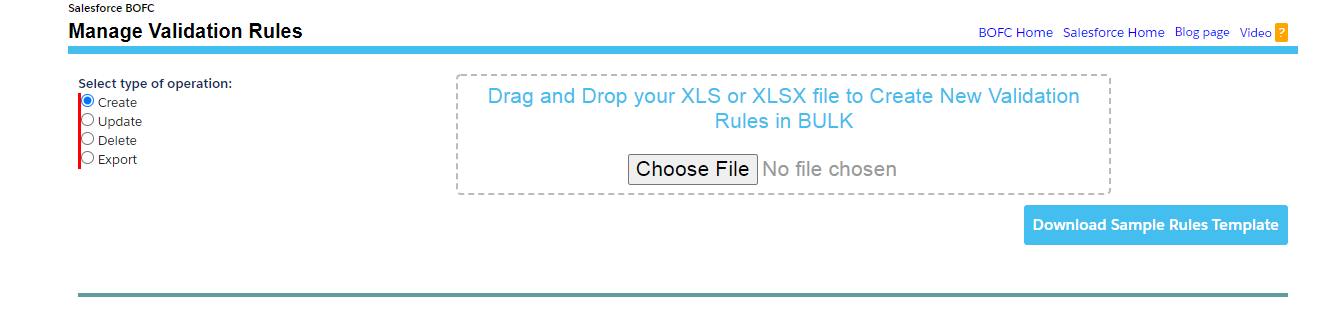
3. Select the “Type of Operation as Update” from the dropdown and screen looks like below image:-
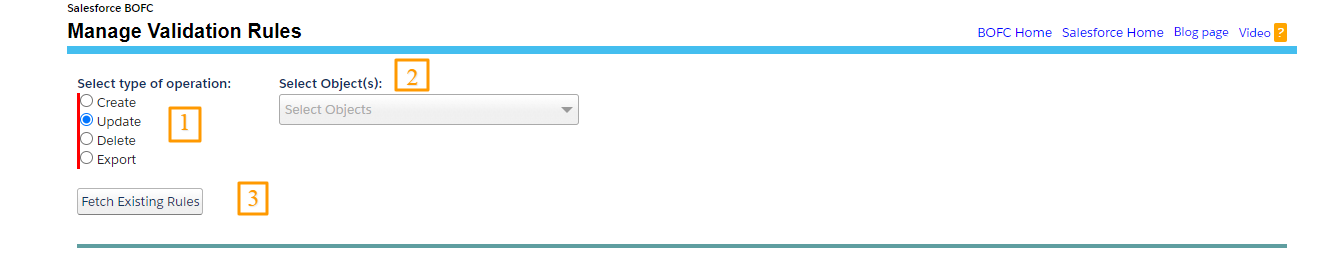
4. Once “Fetch Existing Rules” is clicked, it will fetch all the validation rules for selected object
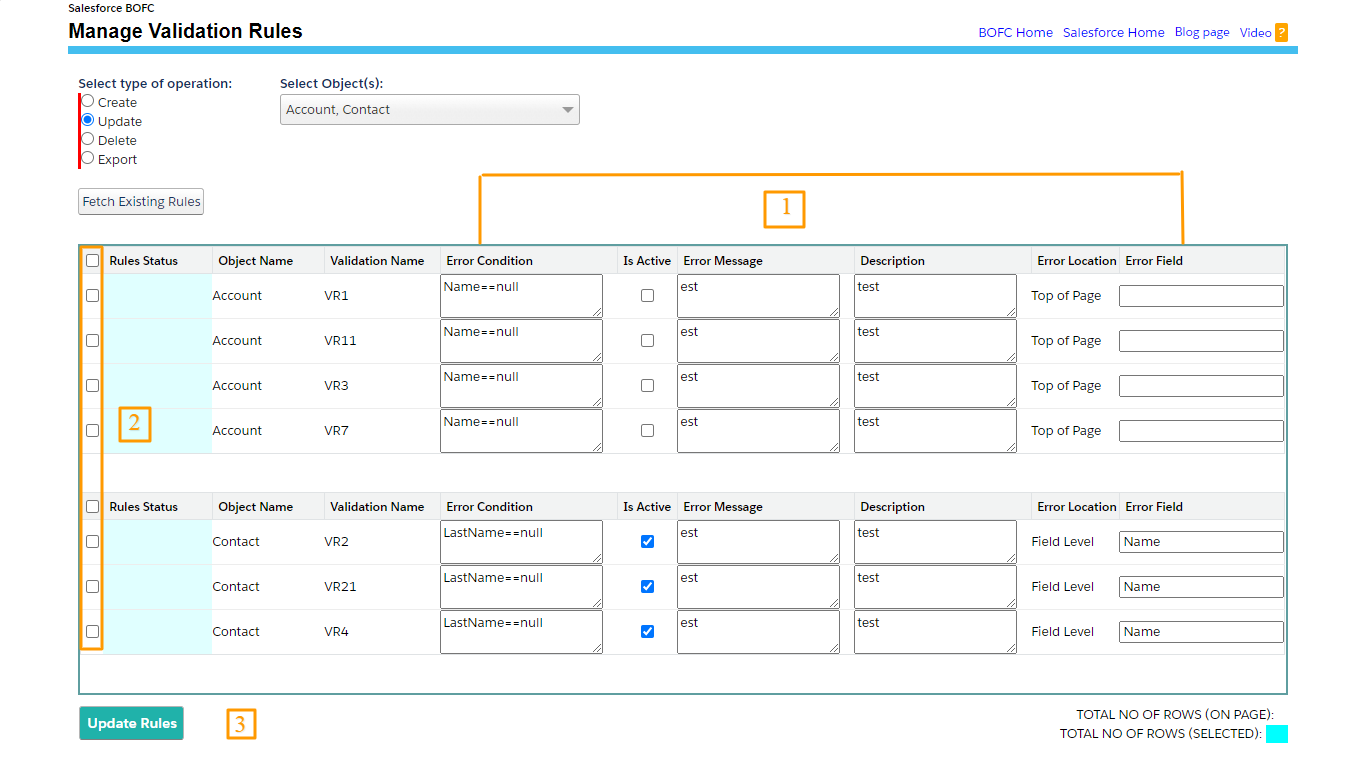
Above image has many features (each number has its description as below):
- User can Update rule as active or inactive, Description, error message and Error fields.
- User can Select the checkbox infront of each row to update validation rules.
- Click on “Update Rules” Button to update all the selected rules.
5. Once the process gets completed, it will share the Status in Green. Validation Rule updated successfully and Screen looks like below image.
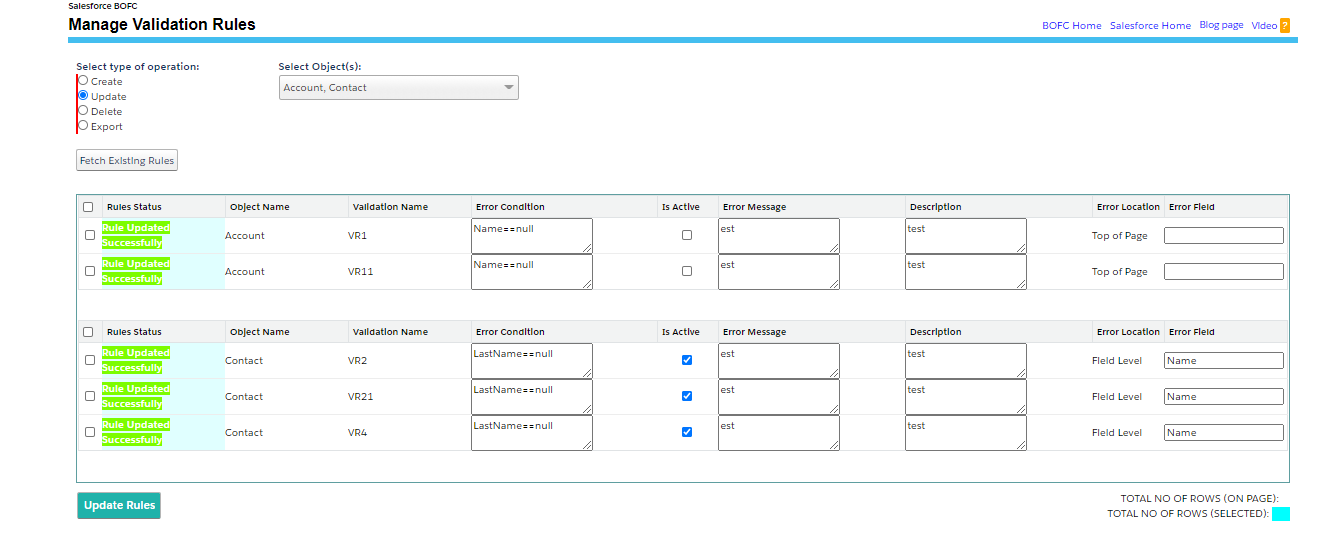
******************************************************************************
Have you started using BOFC yet? Thousands of BOFC users have been able to save time & boost productivity using our Salesforce Metadata app. Click here to install the latest version of BOFC application in your Salesforce instance & explore its complete benefits for you.
For any queries or suggestions, you can contact us at https://www.bofc.io/#contact or mail us: support@bofcapp.io. Our BOFC Expert will help you get the best out of it.