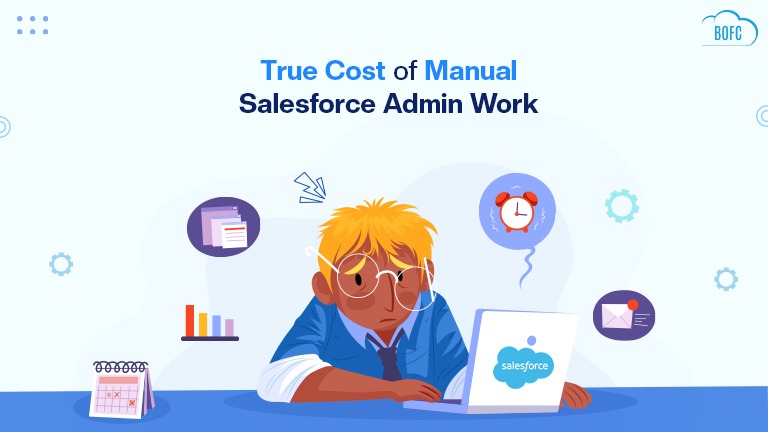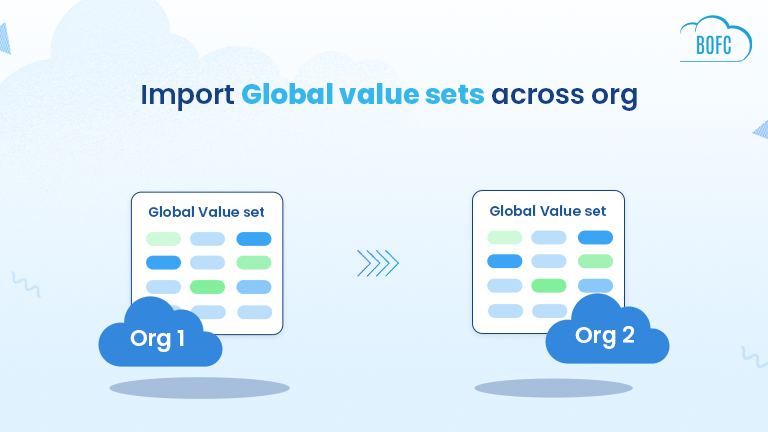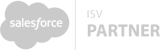User can update multiple fields using two ways:
a. Using Excel Template
- Download fields of an Object in XLS
- Update any column of the download sheet (except Field API Name)
- Upload sheet on BOFC Field Updation page
- Done
b. Display the fields of an Object in Table > Update the field properties display in columns > Done