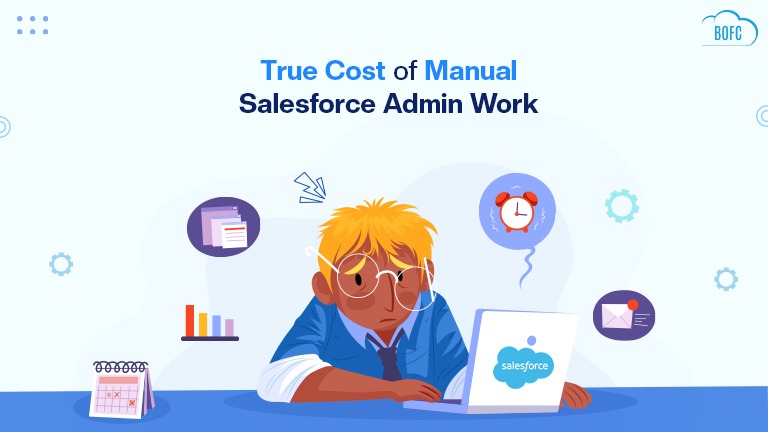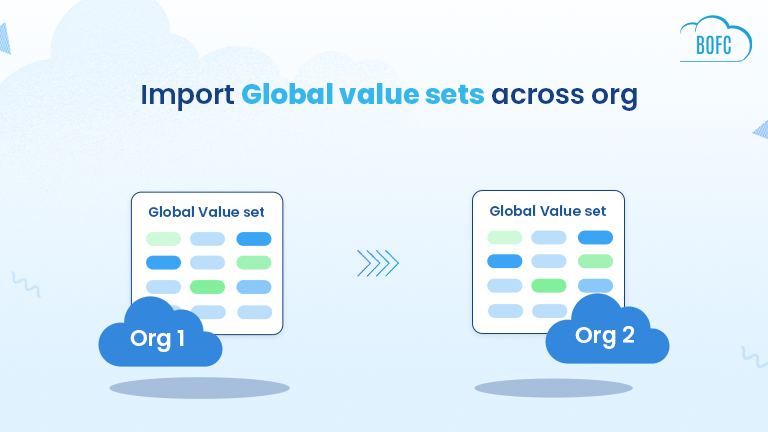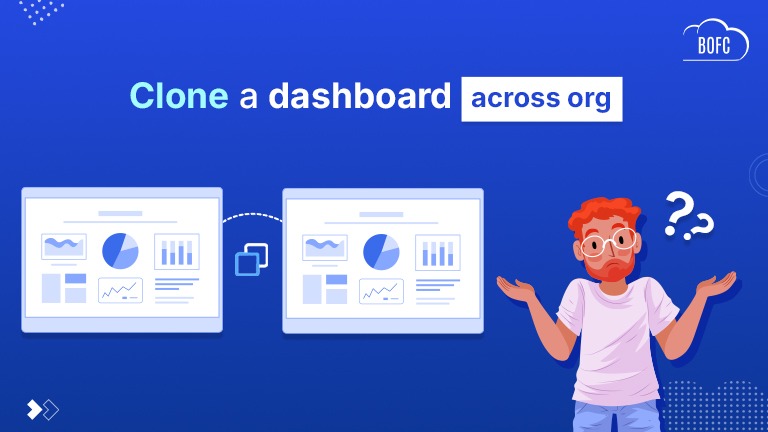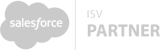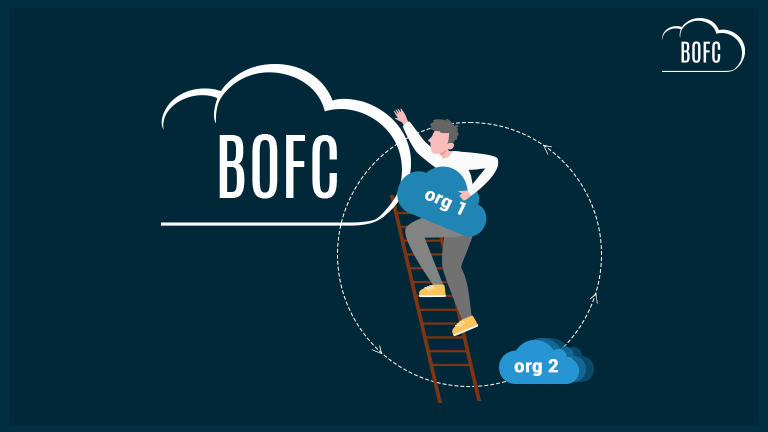
Salesforce metadata migration can feel like navigating a maze—time-consuming, repetitive, and prone to errors. From creating and updating fields to comparing and transferring profiles, the process can stretch over weeks if done manually. But what if you could ditch the slow, standard approach and opt for a faster, smarter method?
Introducing BOFC (Bulk Object Field Creator) — the world’s #1 Salesforce app designed to supercharge metadata migration and simplify your org-to-org transfer process.
Let’s explore how BOFC can help you migrate metadata seamlessly from one org to another—while saving up to 90% of your time, cost, and effort.
🔁 1. Clone Complete Objects with Fields & Rules
The Challenge:
Cloning a Salesforce object isn’t just about copying one component. Each object can contain hundreds of fields, validation rules, and dependencies. Doing this manually for multiple objects during metadata migration can be exhausting.
BOFC Solution:
Clone entire Salesforce objects—including all their fields and validation rules—in just one go. You can also clone multiple objects at once and complete what would normally take hours in just a few clicks.
🆚 2. Compare Metadata Side-by-Side
The Challenge:
During Salesforce metadata migration, you need to compare metadata between two orgs to identify what to retain, update, or delete—especially for items like profiles, permission sets, process builders, or layouts. Constantly switching tabs between two orgs isn’t just inefficient—it’s error-prone.
BOFC Solution:
BOFC allows side-by-side metadata comparisons directly in Excel format. You get a complete view of both source and target orgs in one sheet, enabling better decisions and reducing risks during migration.
📤📥 3. Export & Import Metadata Instantly
The Challenge:
Migrating metadata like objects, fields, layouts, or validation rules often involves repetitive export and import steps. Manual handling increases the risk of data loss or inconsistencies during the metadata migration process.
BOFC Solution:
Export and import metadata using simple Excel templates. Move your metadata smoothly between orgs—without worrying about structure mismatches or technical blockers. It’s fast, accurate, and admin-friendly.
🧱 4. Create Fields in Bulk
The Challenge:
Creating even a single field in Salesforce requires multiple steps. Now imagine doing this for hundreds or thousands of fields during org migration—it could take days.
BOFC Solution:
BOFC enables you to create multiple fields in bulk by uploading a pre-filled Excel sheet. You can define object names, field types, permissions, and even layout assignments in one go. This drastically reduces time and manual effort in Salesforce metadata migration.
✅ Conclusion: BOFC = Smart Metadata Migration
BOFC has become the go-to tool for thousands of Salesforce Admins and Developers who want to simplify Salesforce metadata migration between orgs. Whether you need to:
-
Clone full objects
-
Compare org metadata
-
Export/import layouts, rules, and fields
-
Bulk-create metadata elements
BOFC has you covered. What would normally take days (or even weeks) can now be done in minutes—with accuracy, speed, and zero stress.
⚡ Ready to simplify your Salesforce org migration?
Empower your team with BOFC and take the manual labor out of metadata migration.
👉 Learn more or speak with our support experts to get started.