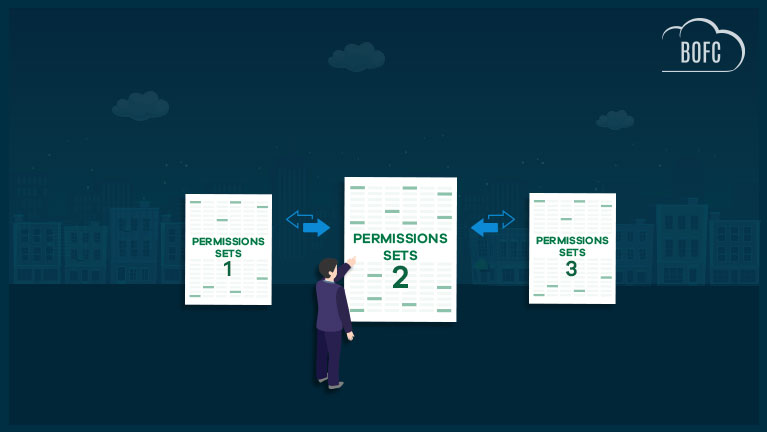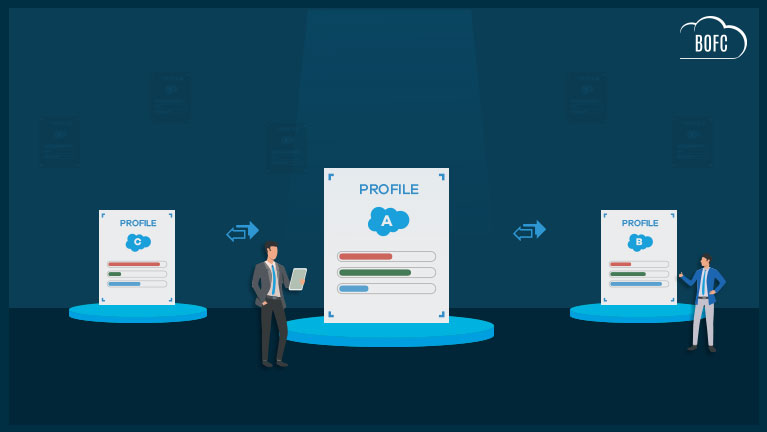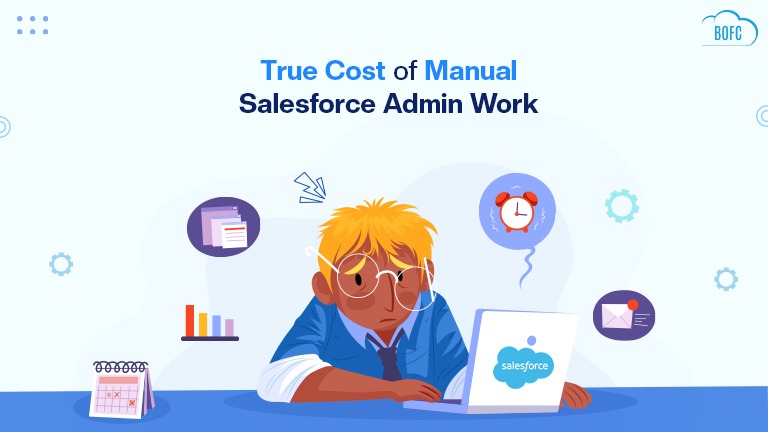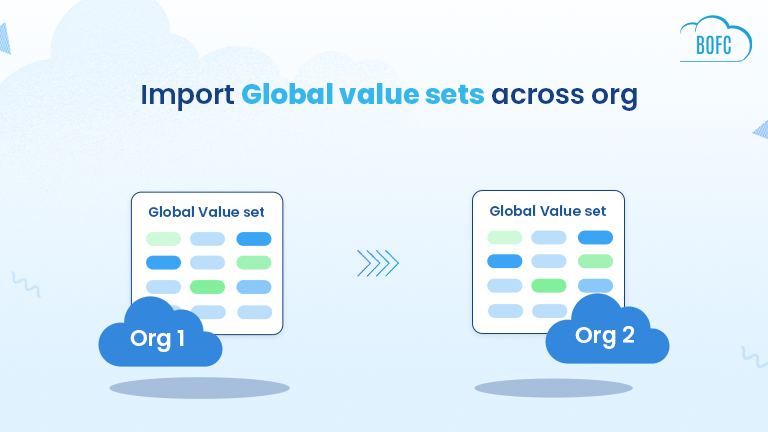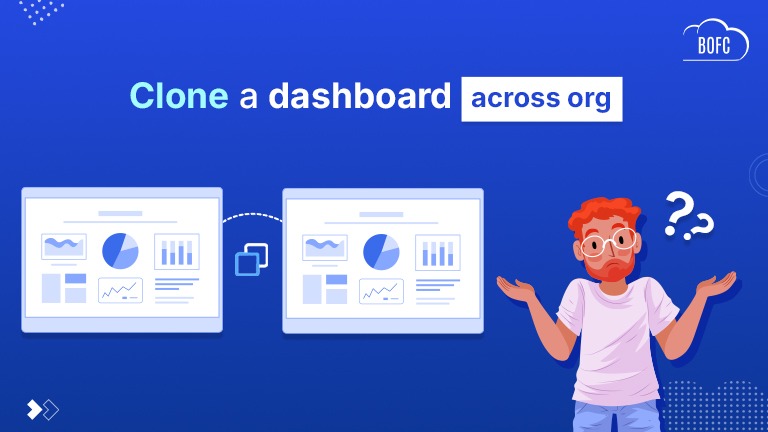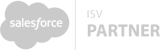Requirement
For any Salesforce Admin or developer, if there is a requirement to perform any of the Compare Multiple Operations such as Compare Multiple Objects, Profiles, Field Level Security, Permission Sets, etc in XLS. All such work requests would take much more effort and time of admins, using Salesforce Standard process.
One of the best options to overcome this situation is by using this app exchange tool called Bulk Object Field Creator (BOFC). It has 21+ different features that one could not find in any of the other Salesforce App. The best thing about this app is, it let’s admins download the combined report of any function in excel format.
Let’s Discuss Compare Multiple Operations in details below:
1) Compare Multiple Profiles: BOFC is the only tool in Salesforce for the admin which allows to Compare Multiple Profiles. Users can also download this compared report in excel format.
Compare includes:
- Object Permissions
- Tab Settings
- Application Settings
- Page-Layout Assignment
- Administrative & User Permissions
- Record Type Settings
- Apex Classes Permissions
- Visualforce Page Permissions
- IP Ranges
- Login Hours
- Enabled Custom Settings Definition Access
- Enabled Custom Metadata Type Access
- Enabled Custom Permissions
- Enabled Flow Access
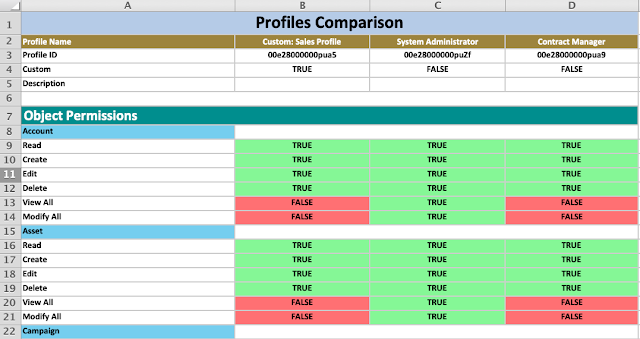
2) Compare Multiple Permission Sets: With the Bulk Object Field Creator app, Multiple Permission Sets can be easily Compared & exported in a single click in xls sheet. Comparing can be based on Object access, App access, Tab access, User & Administrative permissions, record type details, apex class access, visual force page access, Field Permissions, etc.
Compare includes:
- Object Permissions
- Tab Settings
- Application Settings
- Page-Layout Assignment
- Administrative & User Permissions
- Record Type Settings
- Apex Classes Permissions
- Visualforce Page Permissions
- IP Ranges
- Login Hours
- Enabled Custom Settings Definition Access
- Enabled Custom Metadata Type Access
- Enabled Custom Permissions
- Enabled Flow Access
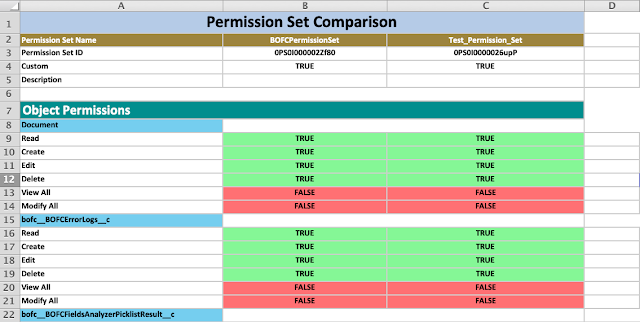
3) Compare Field Permissions (in XLS): To manage the field permissions actions for single or multiple objects in Salesforce is a tedious and time taking job. In Standard Salesforce process admins have to open each fielder profiles one by one for an object, but here with BOFC App users can Compare Field Permissions for Multiple Objects and Multiple Profiles within the same Salesforce org in few clicks.
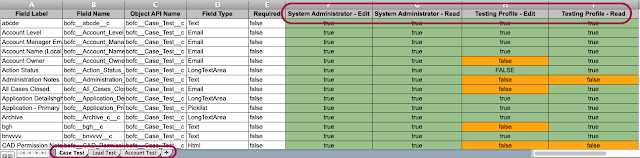
4) Compare Multiple Objects: BOFC helps admins/developers to mass Compare Objects across Multiple Salesforce Orgs (Custom or Standard Object) in a single click in a single xls sheet.

5) Compare Apex Details: BOFC helps admins/developers to compare apex details (side by side) for multiple salesforce orgs. User can compare multiple type of entities which includes:
- Apex Class
- Apex Triggers
- Visualforce Components
- Visualforce Pages
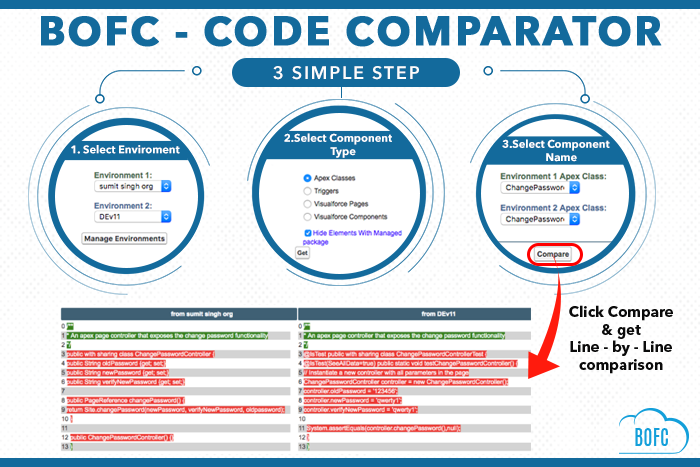
******************************************************************************
Have you started using BOFC yet? Thousands of BOFC users have been able to save time & boost productivity using our Salesforce Metadata app. Click here to install the latest version of BOFC application in your Salesforce instance & explore its complete benefits for you.
For any queries or suggestions, you can contact us at https://www.bofc.io/#contact or mail us: support@bofcapp.io. Our BOFC Expert will help you get the best out of it.
You Might Also Like...