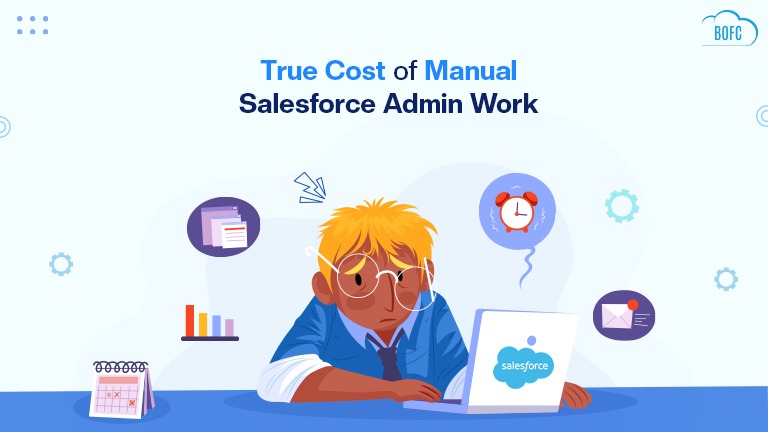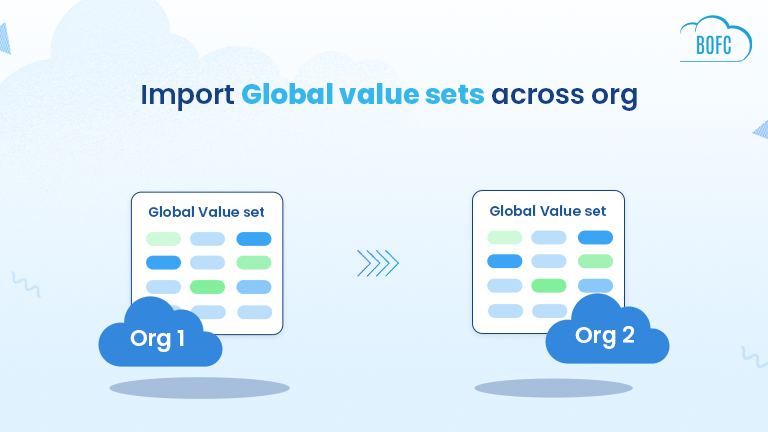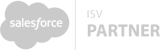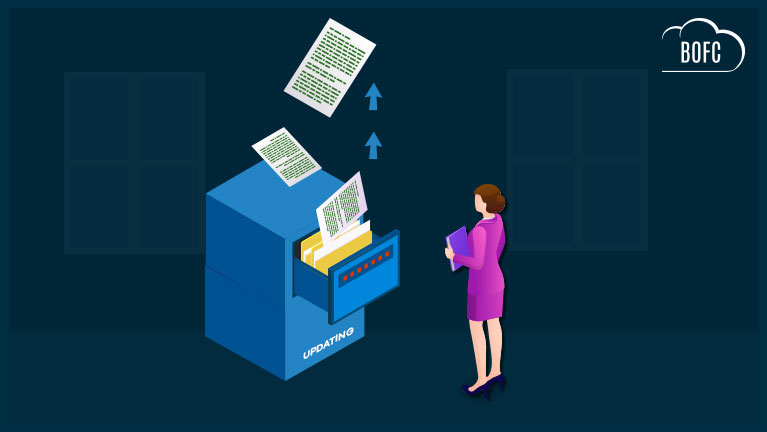
Requirement:
For any Salesforce Admin or developer, if there is a requirement to perform below actions for single or multiple objects for multiple permission sets:
- Update Field Permissions (in XLS)
– For a developer, managing field permissions actions for single or multiple objects in Salesforce is a tedious and time taking job. User would have to open each field permission set one by one for an object using Salesforce Standard process. These type of work requests would take much more effort and time, but with our Salesforce Appexchange Bulk Object Field Creator (BOFC) App user can (Compare or Export or Update) Field Permissions for Multiple Objects and for multiple Permission Sets within same Salesforce org in few clicks.
Benefits of using BOFC Application to Update Field Permissions :
- Works for any kind of object (Standard or Custom)
- User can Update Field permissions for single or multiple objects in single click
- Simple drag & drop UI
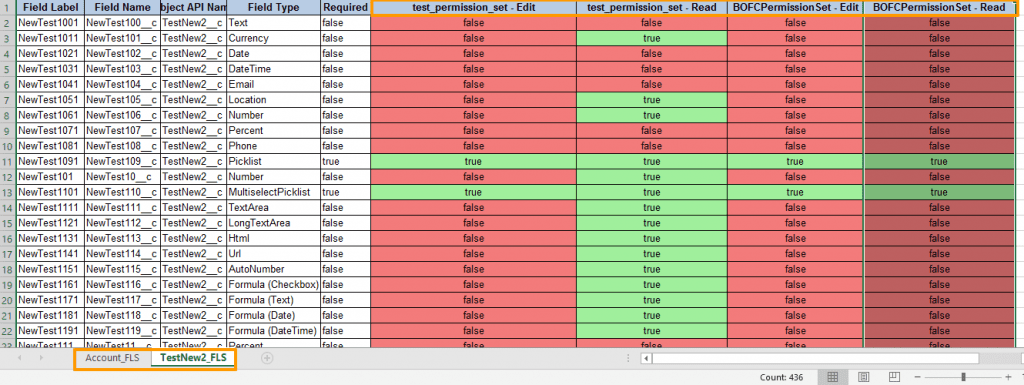
To avail this feature, kindly make sure you have installed the latest version of the application. You can upgrade your package using either of two ways:
- In Salesforce, go to “BOFC Home > Settings > App Version > Click to Upgrade” — or —
- Refer the below button to quickly upgrade your package to the latest version and explore its complete benefits:
Few Simple Steps to Update Field Permissions actions:
1) Open the BOFC Home >Goto Field Permissions Section
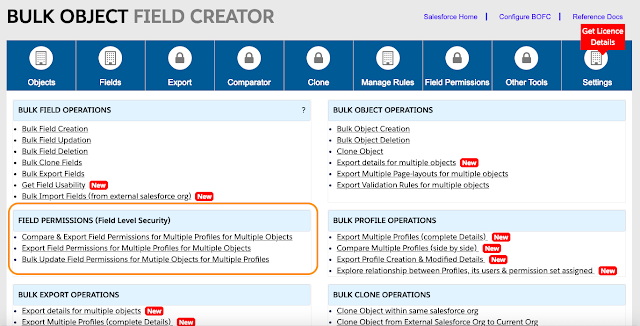
2) It will open below screen for Field Permissions
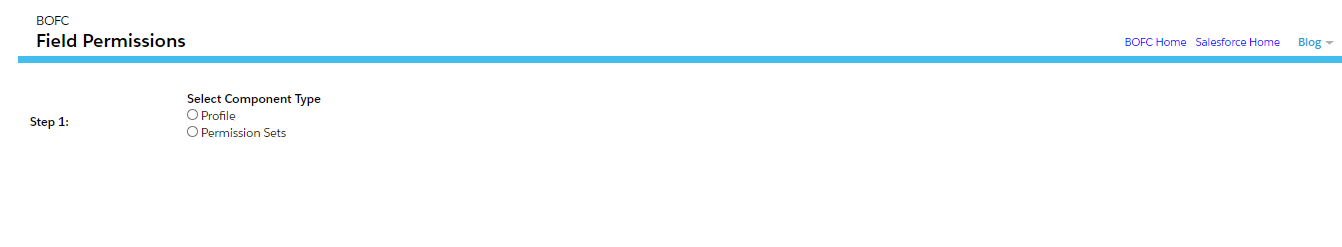
3) Once Permission Set is selected, it will show below screen:
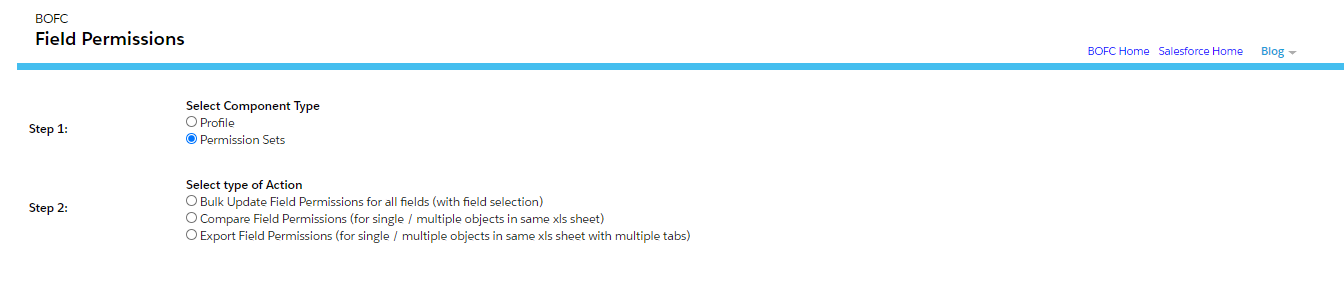
4.Once update is selected, it will show below screen:
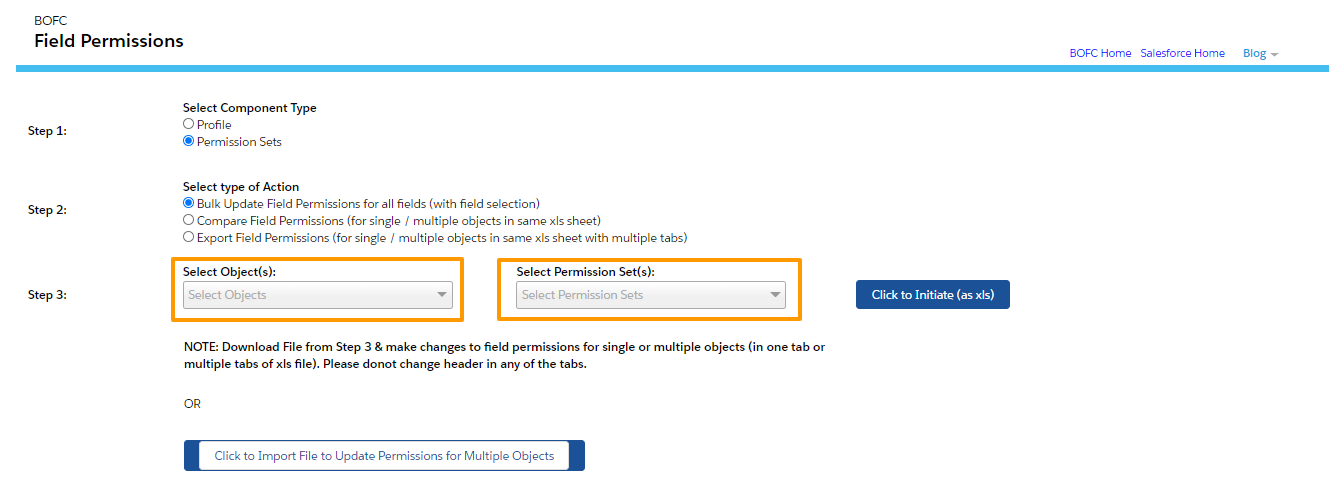
Please select single or multiple objects, and select single or multiple permission sets. Once done then click on “Click to Initiate Export (as xls)” button.
5) Please don’t refresh your page, until status is changed to “Completed”.
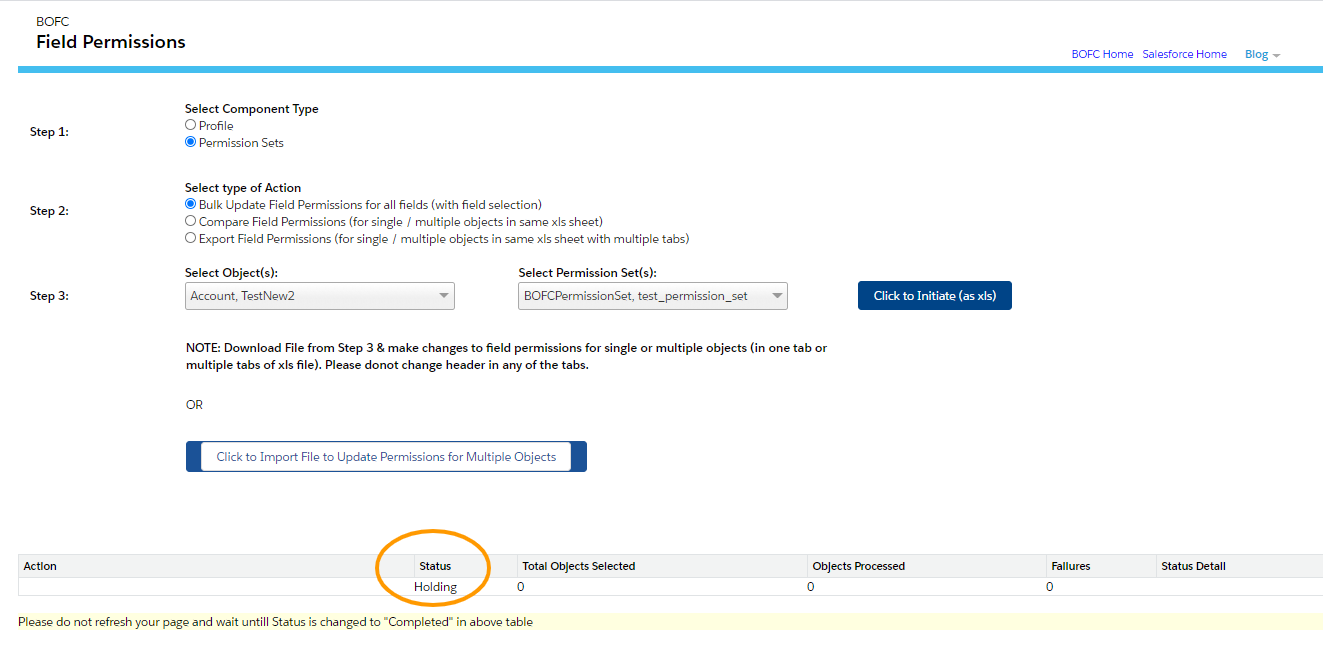
Once it is completed, it will show below screen
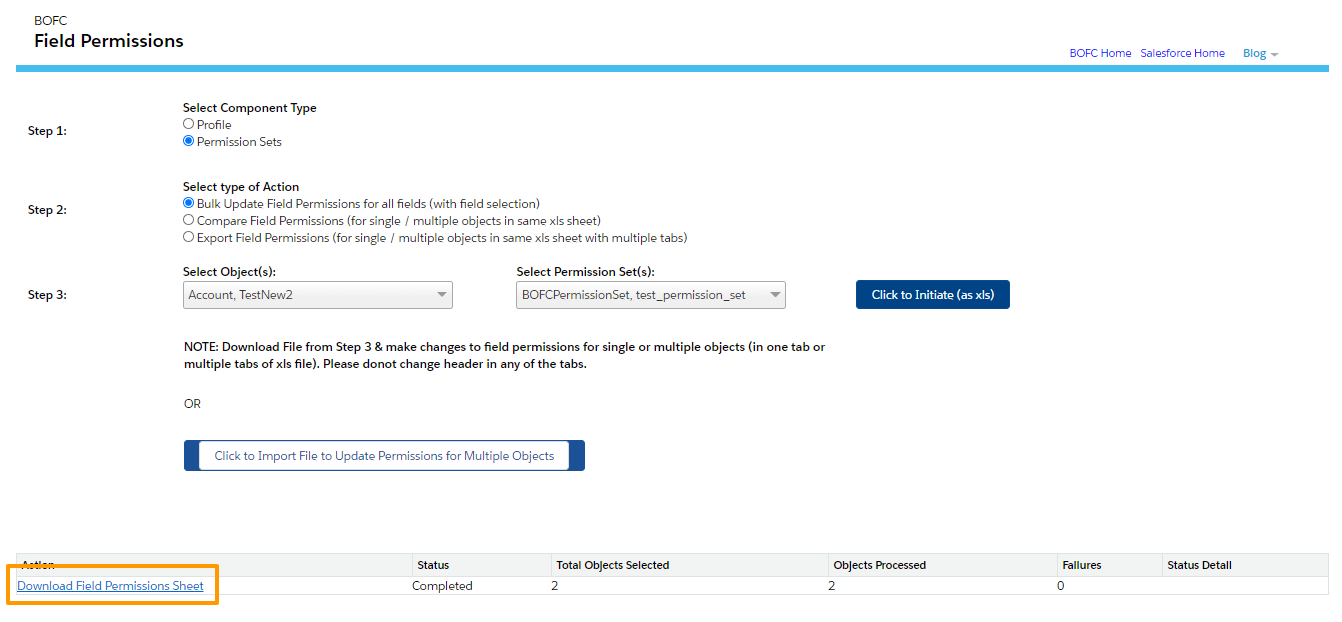
Click on Download link as per above image and your file for field permissions is ready for download for multiple objects.
6) So we are done till Step 5. Now only update part is left. User can open the file which is exported in last step.
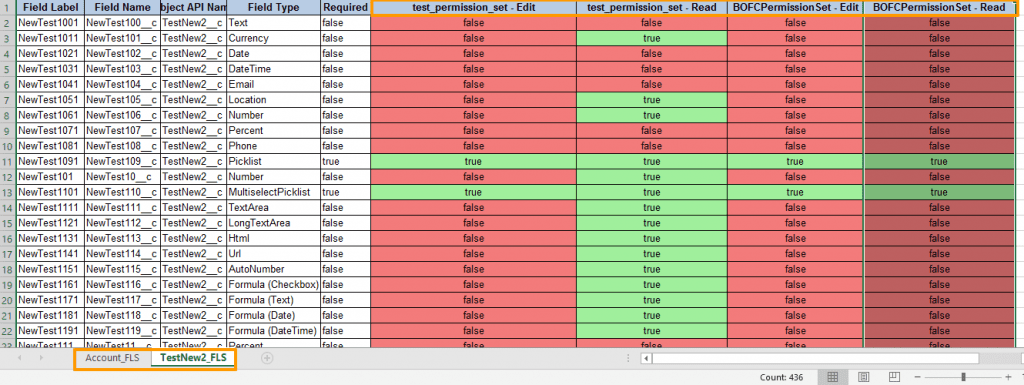
Few pointers to note down:
-
- Each Object has its own tab in same excel sheet
- Each Profile has two columns. One for Edit and One for Read
- GREEN colour represents TRUE and ORANGE colour represents FALSE
User can modify the field permissions in the same file and can save it.
7. Now Upload your updated file on BOFC Field Permission page as highlighted in STEP 5
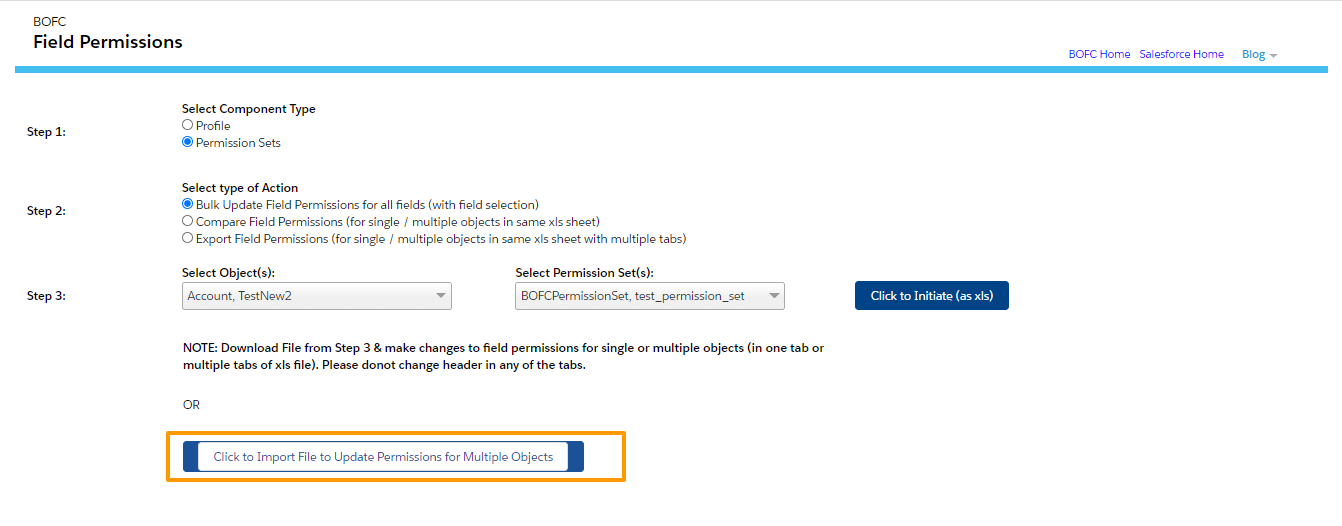
On upload, it will show below screen, Now select your field row (single or multiple) and click “Update Field Permissions”.
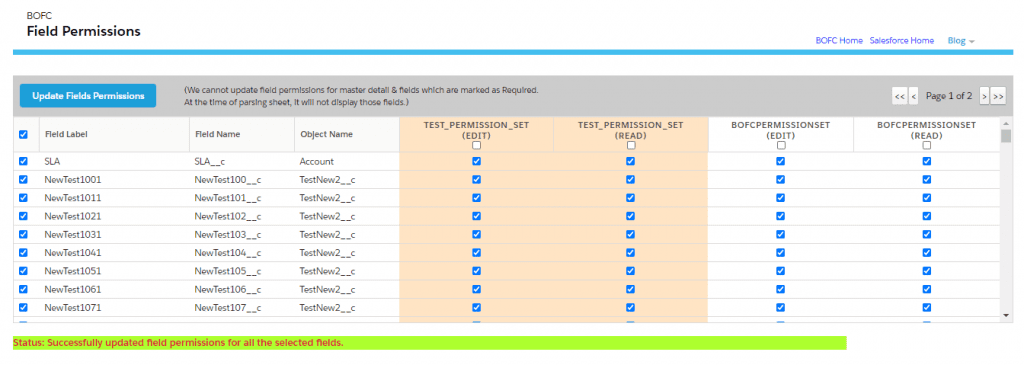
******************************************************************************
Have you started using BOFC yet? Thousands of BOFC users have been able to save time & boost productivity using our Salesforce Metadata app. Click here to install the latest version of BOFC application in your Salesforce instance & explore its complete benefits for you.
For any queries or suggestions, you can contact us at https://www.bofc.io/#contact or mail us: support@bofcapp.io. Our BOFC Expert will help you get the best out of it.