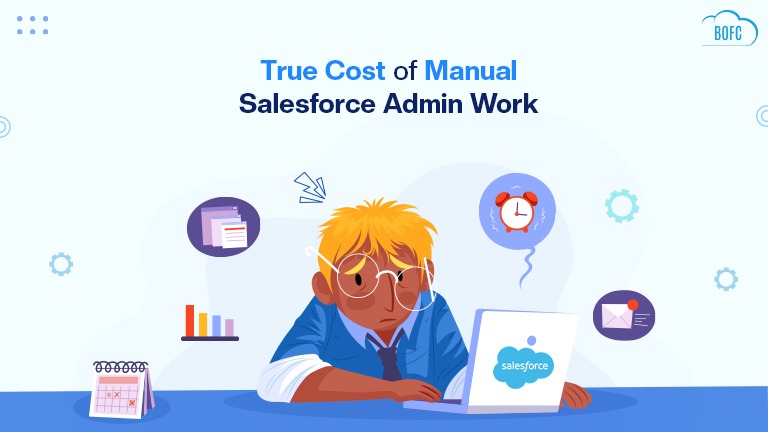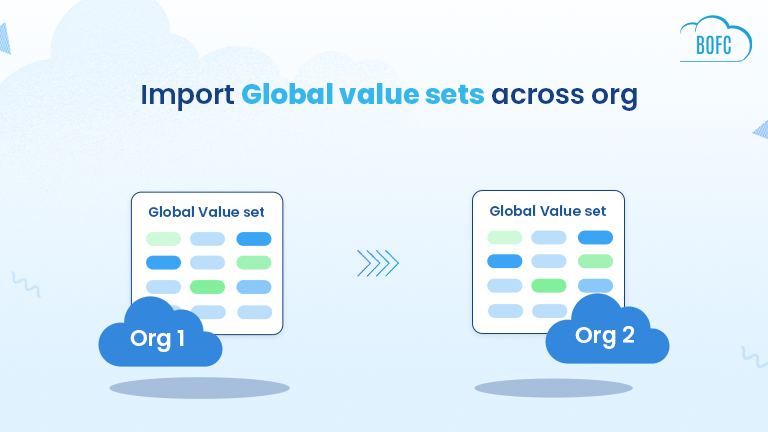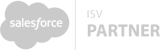For Salesforce Administrators and Developers, understanding how frequently fields are used and producing an accurate Salesforce Field Usage Report is essential for effective org management. However, extracting and exporting field usage data for single or multiple objects in XLS format using Salesforce’s native tools can be labor-intensive, repetitive, and time-consuming.
Bulk Object Field Creator (BOFC), a Salesforce AppExchange application, streamlines this process by enabling the generation of a detailed Salesforce Field Usage Report for one or multiple objects in just a few clicks. BOFC eliminates manual steps and reduces operational overhead, delivering structured, reliable reports that support informed decision-making and optimization initiatives.
Key Benefits of Using BOFC
-
Export comprehensive field usage data across single or multiple Salesforce objects
-
Supports all Salesforce field types, ensuring complete usage visibility
-
Fully compatible with both Standard and Custom objects
-
Provides detailed picklist-level field usage insights
-
Intuitive, user-friendly interface requiring no technical configuration
-
Significantly reduces manual effort through efficient bulk export capabilities
To avail this feature, kindly make sure you have installed the latest version of the application. You can upgrade your package using either of two ways:
- In Salesforce, go to “BOFC Home > Settings > App Version > Click to Upgrade” — or —
- Refer the below button to quickly upgrade your package to the latest version and explore its complete benefits:
Stay up to date with the latest in BOFC - Latest features, offers, news, tips and more
Simple Steps to Find and Export Field Usage Report in Salesforce
Step 1. Open the BOFC Home > Export Field Usability”

Step 2. It will open below screen for “Export Field Usability” page.

Step 3. Now click “Create New Field Analyzer” Button and screen look like below image
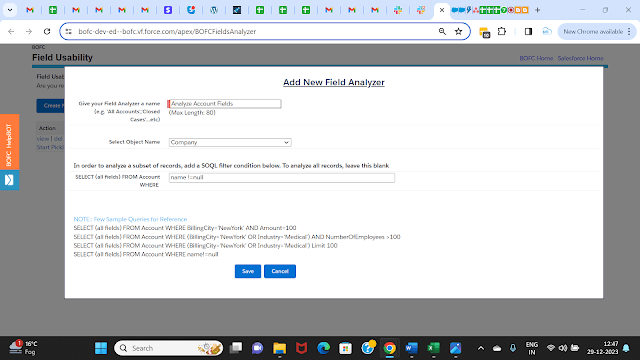
Above image has many features (each number has its description as below):
- Give your field analyzer name
- Select object from the dropdown
- User can add SOQL query
- Click on Save button
Step 4. Once the “Save” button is clicked, it will create a new row in the main table with some links in the action column as shown below
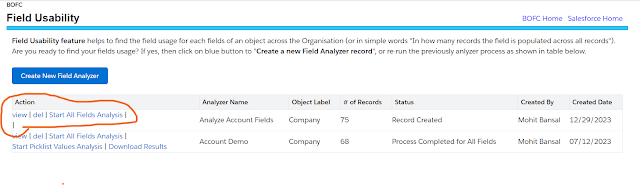
Above image has many links to click (each link has its own functionality as described below)
– Start All Field Analysis – It will start analyzing all the fields of the selected object with respect to SOQL defined. Once this link is clicked, it will show the below popup and will start the process.

Once the process is completed, BOFC will send an email when analysis is completed (No need to keep this popup OPEN).
NOTE:
- You can monitor the progress of the analysis or wait for an email notification.
- Once process get completed, it will display “View Results” and “Download Results” link in the main table.
- If you are waiting for the job to complete, then please do not refresh your page and wait until Status is changed to “Completed” in below table.
- The table in the popup updates automatically after every few seconds.
- This process takes around 2-3 mins for up to 1 million records
– Start All Picklist Value Analysis – It will start analyzing all the picklist values of all the picklist fields. Once this link is clicked, it will start the process.
– View – If user want to view the field analyzer result, please click on view link to view field analyzer process result.
– Del – If user want to delete the field analysis, click on del link to delete field analyzer process.
– Download Results – Click on “Download Results” link from the above image to download the results and open the downloaded field analyzer report.
Here is the final result of Salesforce field usage report (XLS):
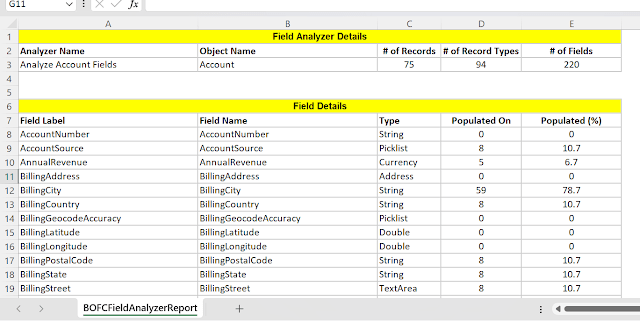
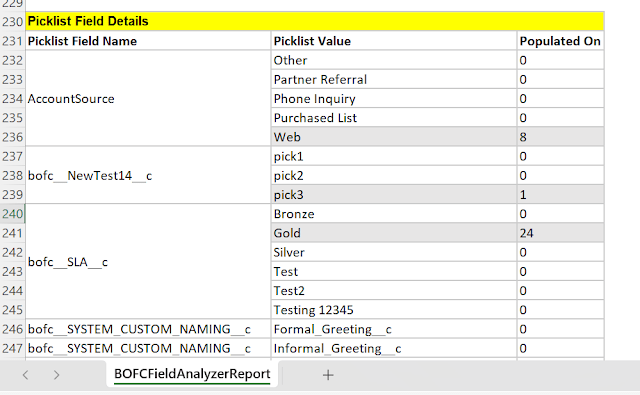
Have you started using BOFC yet? Thousands of BOFC users have been able to save time & boost productivity using our Salesforce Metadata app. Click here to install the latest version of BOFC application in your Salesforce instance & explore its complete benefits for you.
For any queries or suggestions, you can contact us at https://www.bofc.io/#contact or mail us: support@bofcapp.io. Our BOFC Expert will help you get the best out of it.