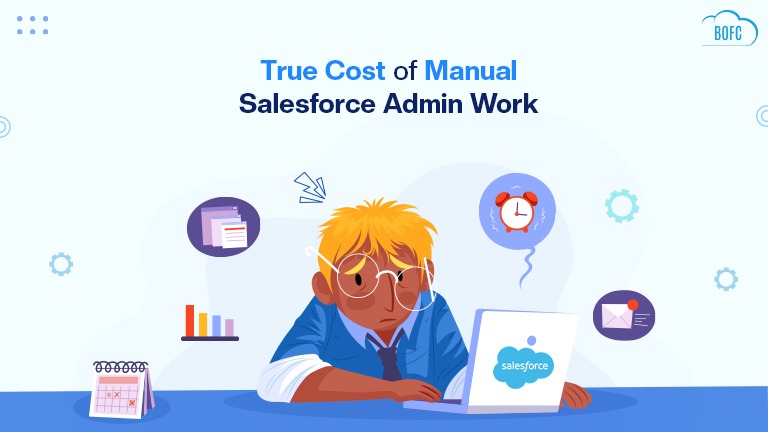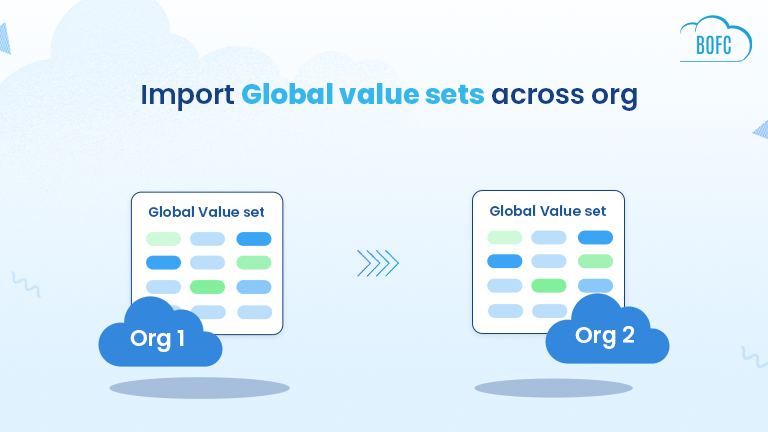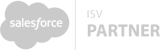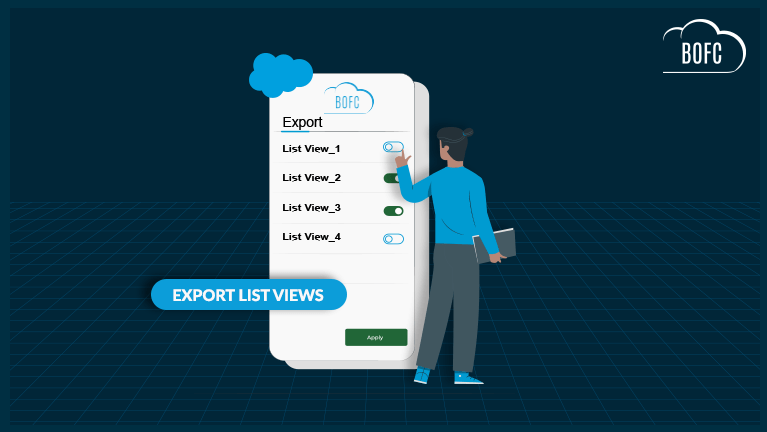
Salesforce List Views are widely used by admins and users to organize, filter, and analyze records. But a common question comes up again and again:
Can you export Salesforce List Views to Excel, especially multiple List Views at once?
With Salesforce’s standard functionality, the answer is unfortunately NO. Salesforce does not provide a native option to export List Views into Excel. Admins are forced to open each List View individually and manually copy or extract data, which quickly becomes time-consuming and inefficient, particularly when dealing with large datasets or frequent reporting requests.
This is where automation makes a real difference.
Using our Salesforce AppExchange solution, Bulk Object Field Creator (BOFC), admins can export Salesforce List Views into Excel (XLSX or CSV) within just a few clicks. The app eliminates repetitive manual effort, saves valuable time, and simplifies data extraction for reporting, audits, and offline analysis.
In this blog, we will walk you through how to export Salesforce List Views into Excel easily and efficiently, without the limitations of standard Salesforce tools.
To avail this feature, kindly make sure you have installed the latest version of the application. You can upgrade your package using either of two ways:
- In Salesforce, go to “BOFC Home > Settings > App Version > Click to Upgrade” — or —
- Refer the below button to quickly upgrade your package to the latest version and explore its complete benefits:
Stay up to date with the latest in BOFC - Latest features, offers, news, tips and more
2. It will open below screen to export list views. Select the type of operation as “Export multiple list views” option in radio button.
Have you started using BOFC yet? Thousands of BOFC users have been able to save time & boost productivity using our Salesforce Metadata app. Click here to install the latest version of BOFC application in your Salesforce instance & explore its complete benefits for you.
For any queries or suggestions, you can contact us at https://www.bofc.io/#contact or mail us: support@bofcapp.io. Our BOFC Expert will help you get the best out of it.